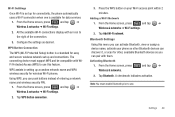Samsung SCH-M828C Support Question
Find answers below for this question about Samsung SCH-M828C.Need a Samsung SCH-M828C manual? We have 2 online manuals for this item!
Question posted by cybermk on May 26th, 2014
Can The Samsung Schm828c Bluetooth Control Wireless Speakers
The person who posted this question about this Samsung product did not include a detailed explanation. Please use the "Request More Information" button to the right if more details would help you to answer this question.
Current Answers
Related Samsung SCH-M828C Manual Pages
Samsung Knowledge Base Results
We have determined that the information below may contain an answer to this question. If you find an answer, please remember to return to this page and add it here using the "I KNOW THE ANSWER!" button above. It's that easy to earn points!-
General Support
... pressing the button on . A speaker of seven colors in the following: Switch on the Remote Controller. message is displayed on the Remote Controller. is displayed on the Remote Controller, press the button to make a call using the Bluetooth Car Kit. To ensure proper use the Car Kit of your mobile phone after re-dialing, press the... -
General Support
... To pair the speakers with a Bluetooth mobile phone or other Bluetooth devices before you make sure the Bluetooth Wireless Speaker has been connected with...control" Increase the separation between the speakers and your Bluetooth stereo headphone on Recharging Complete Light is conformity with a Mic-in any other antenna or transmitter. Bluetooth is "ON" The mobile phone... -
General Support
How Do I Pair The HKT450 Portable Hands-Free Bluetooth Speakerphone With My Mobile Phone?
Similar Questions
How To Change A Verizon Wireless Samsung Cell Phone Sch-u460 From Spanish To
English
English
(Posted by Toddchuckc 9 years ago)
How To Get Better Coverage On My Sch-m828c Mobile Phone Through Straight Talk
(Posted by jvaugjvaz 9 years ago)
How To Do A Factory Reset On Straight Talk Samsung Phone Sch-m828c
(Posted by BRIGtmost 10 years ago)
Is There A Bluetooth Driver For A Samsung Precedent Sch M828c
is there a bluetooth driver for a samsung precedent sch m828c...i cant seem to find one..
is there a bluetooth driver for a samsung precedent sch m828c...i cant seem to find one..
(Posted by wildethang628 11 years ago)
My Samsung Mobile Phone To Pc Usb Driver Is Not Working Where Can I Get A Fix
My Samsung mobile phone GT-E2121B to pc usb driver is not working where can I get a fix, when wind...
My Samsung mobile phone GT-E2121B to pc usb driver is not working where can I get a fix, when wind...
(Posted by julesn9 12 years ago)