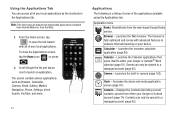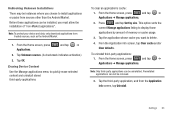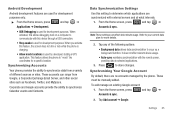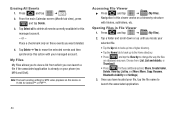Samsung SCH-M828C Support Question
Find answers below for this question about Samsung SCH-M828C.Need a Samsung SCH-M828C manual? We have 2 online manuals for this item!
Question posted by jdp1233 on December 16th, 2013
How Do I Install Applications On My Sansumg Sch-m828c
The person who posted this question about this Samsung product did not include a detailed explanation. Please use the "Request More Information" button to the right if more details would help you to answer this question.
Current Answers
Related Samsung SCH-M828C Manual Pages
Samsung Knowledge Base Results
We have determined that the information below may contain an answer to this question. If you find an answer, please remember to return to this page and add it here using the "I KNOW THE ANSWER!" button above. It's that easy to earn points!-
General Support
...-Fi On/Off, On My SCH-I910 (Omnia) Phone? How Do I Disable Or Change The Startup / Shutdown Tones On My SCH-I910 (Omnia) Phone? Does The SCH-I910 (Omnia) Phone Support Instant Messaging? Do I Disable Or Change The Mouse On My SCH-I910 (Omnia) Phone? Can I Change The Location Where Applications Are Installed On My SCH-I910 Omnia? How Do I Use... -
SCH-u750 - How To Configure USB Settings SAMSUNG
..., to desktop or laptop PC's. How To Pair with the supplied USB data cable. The SCH-U750 (Alias 2) handset has the capability to transfer files directly between a PC and a...to and from phones, or for quickly transferring files to either the phone memory or a memory card (residing in connection that is useful for synchronizing information with a PC application. SCH-u750 - Important!:... -
General Support
...USB Mode Setting Click on the display along with a PC application. Formatting the microSD Memory Card will appear on the desired...Are USB Settings And How Do I Use Them On My SCH-U750 (Alias 2) Phone? USB (Universal Serial Bus) is unable to make or ... erase all memory cards out of reach of the Verizon Wireless Mobile Office kit to PC... Although the maximum size supported is 32MB...
Similar Questions
How To Get Better Coverage On My Sch-m828c Mobile Phone Through Straight Talk
(Posted by jvaugjvaz 10 years ago)
Can I Install Whatsapp On My Samsung F480 Phone? If I Can Then Tell Me How?
I need the details how to install whatsapp on my samsung f480 phone... of course if it supports what...
I need the details how to install whatsapp on my samsung f480 phone... of course if it supports what...
(Posted by hrabrosrcemne 11 years ago)
Is There A Bluetooth Driver For A Samsung Precedent Sch M828c
is there a bluetooth driver for a samsung precedent sch m828c...i cant seem to find one..
is there a bluetooth driver for a samsung precedent sch m828c...i cant seem to find one..
(Posted by wildethang628 11 years ago)
My Samsung Mobile Phone To Pc Usb Driver Is Not Working Where Can I Get A Fix
My Samsung mobile phone GT-E2121B to pc usb driver is not working where can I get a fix, when wind...
My Samsung mobile phone GT-E2121B to pc usb driver is not working where can I get a fix, when wind...
(Posted by julesn9 12 years ago)