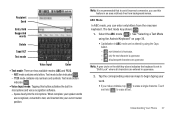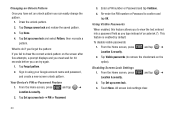Samsung SCH-M828C Support Question
Find answers below for this question about Samsung SCH-M828C.Need a Samsung SCH-M828C manual? We have 2 online manuals for this item!
Question posted by gotzeld on April 12th, 2014
How To Enter A Locked Out Smansung Sch-m828c
The person who posted this question about this Samsung product did not include a detailed explanation. Please use the "Request More Information" button to the right if more details would help you to answer this question.
Current Answers
Related Samsung SCH-M828C Manual Pages
Samsung Knowledge Base Results
We have determined that the information below may contain an answer to this question. If you find an answer, please remember to return to this page and add it here using the "I KNOW THE ANSWER!" button above. It's that easy to earn points!-
General Support
voicedial How Do I Reset My SCH-a530? Follow the steps below to reset your SCH-a530: Select Menu Select Setup (9) Select Security (4) Enter lock code (Default is last 4 digits of telephone number) Select Reset phone (7) Choose yes to restore default settings except phonebook & How Do I Reset The SCH-A530? -
General Support
...Personal Information From My Cricket SCH-R550 (JetSet) Phone? How Do I Delete All Of My Personal Information From My Cricket SCH-R550 (JetSet) Phone? To remove personal information...Select All Messages (4) Select Settings (9) Select Phone Settings (5) Select Security (3) Enter Lock Code (Hint: last four of phone number is default) Select Reset Phone (4) Delete Voice Memos From standby, press ... -
General Support
... WEB 6. Shutter Sound 6-1-2-6. Memory Info 6-2. MEDIA GALLERY 6-2-1. My Image 6-2-3. Phone Mode . Security (ENTER LOCK CODE) . 1) LOCK PHONE . 2) CHANGE LOCK . 3) EMERGENCY # . 4) VOICE PRIVACY . 5) RESTRICTION . 6) DELETE MEMORY . 7) RESET PHONE . 8) PIN MENU . 9) FDN MODE 7-5. AUTO RETRY 7-5-3. AIRPLANE MODE 7-5-5. TTY MODE 7-6. CALL...