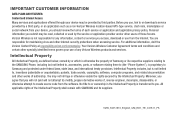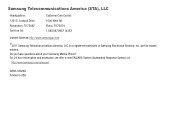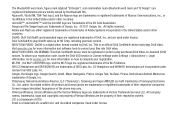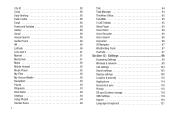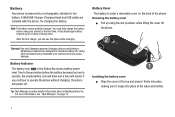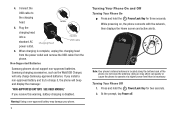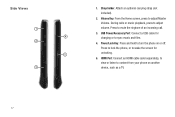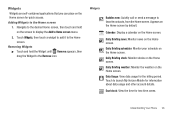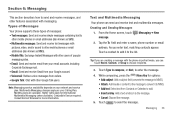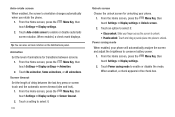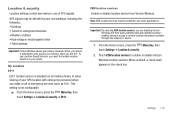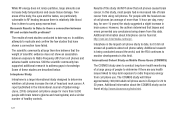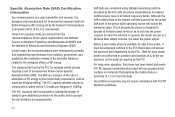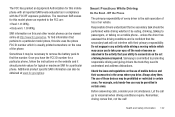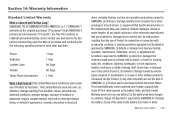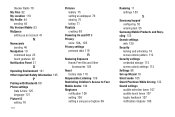Samsung SCH-I510 Support Question
Find answers below for this question about Samsung SCH-I510.Need a Samsung SCH-I510 manual? We have 2 online manuals for this item!
Question posted by Fuckdb on January 28th, 2014
How To Unlock Verizon Samsung Droid Charge I510
The person who posted this question about this Samsung product did not include a detailed explanation. Please use the "Request More Information" button to the right if more details would help you to answer this question.
Current Answers
Related Samsung SCH-I510 Manual Pages
Samsung Knowledge Base Results
We have determined that the information below may contain an answer to this question. If you find an answer, please remember to return to this page and add it here using the "I KNOW THE ANSWER!" button above. It's that easy to earn points!-
General Support
...this upgrade tool could result in that unlock the power of all critical information ...Have Seen Other Windows Phone (Mobile) 6.5 And They Look Different. Microsoft Windows Phone (Mobile) 6.5 Standard Edition Windows Phone (Mobile) 6.5 includes new ...phone. Install Software Including Unsigned Drivers An Available USB Port On The PC PHONE Fully Charged Battery SIM Card Should Be Removed From Phone... -
General Support
... Please follow the onscreen instructions needed to complete if the system is turned on My SCH-i760? A detailed list of some anticipated questions about the upgrade Is The Upgrade For My SCH-i760 Windows Mobile 6 To Windows Mobile 6.1 Free Of Charge? found at 888-987-4357. enhancements have been applied . The update may take between... -
General Support
... an additional subscription and/or charges. Service Provider Contact Information To access Mobile IM follow the steps below : From the standby screen, presss OK for Menu Select Messaging (2) Select Mobile IM (7) Press the left soft key for all additional information. Messenger Follow the on your phone. Does The SCH-U750 (Alias 2) Phone Support Instant Messaging? The...
Similar Questions
How To Unlock A Verizon Phone Sch-i510 To Work With Att?
(Posted by funWa 9 years ago)
How To Unlock Verizon Samsung Flip Phone Model Number Sch-u365
(Posted by annmfle 10 years ago)