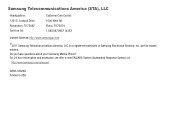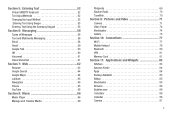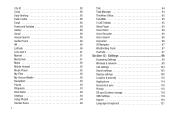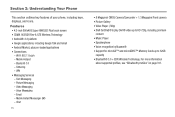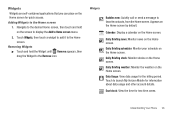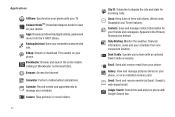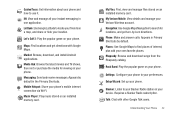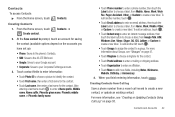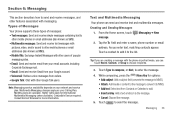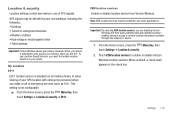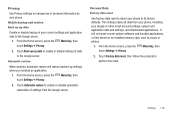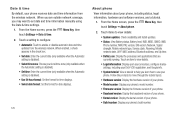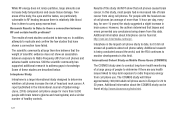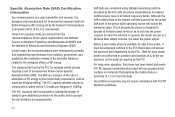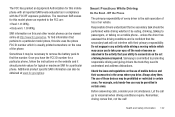Samsung SCH-I510 Support Question
Find answers below for this question about Samsung SCH-I510.Need a Samsung SCH-I510 manual? We have 2 online manuals for this item!
Question posted by timallam on November 2nd, 2013
How Do You Erase The Browser Serches On Model Schi510
The person who posted this question about this Samsung product did not include a detailed explanation. Please use the "Request More Information" button to the right if more details would help you to answer this question.
Current Answers
Related Samsung SCH-I510 Manual Pages
Samsung Knowledge Base Results
We have determined that the information below may contain an answer to this question. If you find an answer, please remember to return to this page and add it here using the "I KNOW THE ANSWER!" button above. It's that easy to earn points!-
General Support
... I Copy Or Move Pictures From My SCH-U740 Phone To My Storage Card? Does The SCH-U740 Support Instant Messaging? Do I Access My Recorded Voice Notes On My SCH-U740? How Can I Make A 3-Way Call, Or Conference Call On My Phone? Can The WAP Browser Cache Be Cleared On The SCH-U740? Alarms Voice Dial, Notes... -
General Support
... I Enable Or Disable Daylight Savings Time On My Model? What Items Come With My SCH-R510 (Wafer)? How Do I Transfer MP3's To My SCH-R510 (Wafer)? How Do I Make A 3-Way Call, Or Conference Call On My Phone? How Do You Activate Voice Command On The SCH-R510 (Wafer)? Alarms Voice Dial, Memos or Commands... -
General Support
... On My SCH-A650 Model Phone? Does My SCH-A650 Have A User Configurable Email Client? How Do I Use Voice Dial On My SCH-A650? Does The Alarm On My SCH-A650 Have Snooze Capabilities? How Do I Use My SCH-a310, SCH-a530, SCH-a570, SCH-a610, SCH-a630,A650, SCH-a670, SCH-a790, SCH-a795, SCH-a850, SCH-a890, SCH-a950(MP3), SCH-n330, SCH-n150, SCH-n300, SCH-t300 As...
Similar Questions
Flip Phone Model Sm-b780a Phone Will Reboot Quite Often When Opening Up A Tex
text message and or replying to one Even sometimes when I create a text to send BUT sometimes the in...
text message and or replying to one Even sometimes when I create a text to send BUT sometimes the in...
(Posted by Lindadelciello 7 years ago)
How To Unlock A Verizon Phone Sch-i510 To Work With Att?
(Posted by funWa 9 years ago)
Usb Does Not Communicate With Android Phone Model Sch-i510
(Posted by ksyamoms 9 years ago)
I Want A Driver Download For My Gt S3050 Mobile Phone
(Posted by anneto 10 years ago)