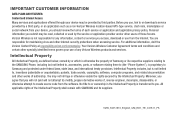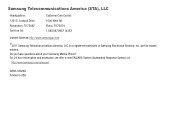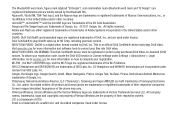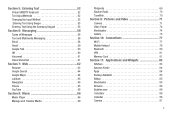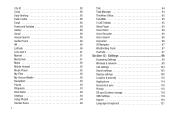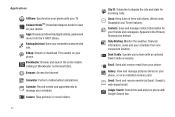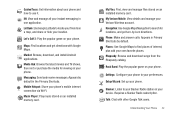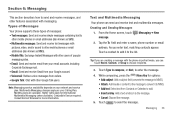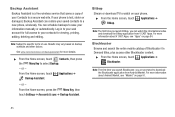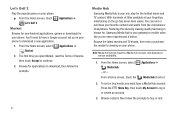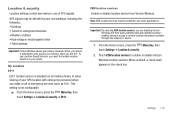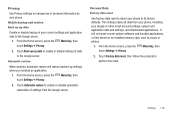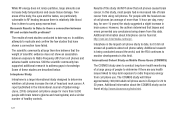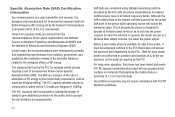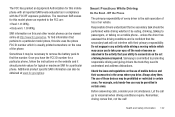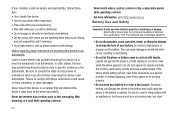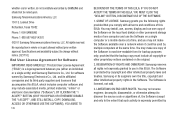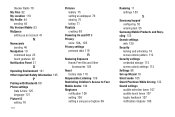Samsung SCH-I510 Support Question
Find answers below for this question about Samsung SCH-I510.Need a Samsung SCH-I510 manual? We have 2 online manuals for this item!
Question posted by crto on April 6th, 2014
Where Can I Download The Driver For Samsung Sch I510
The person who posted this question about this Samsung product did not include a detailed explanation. Please use the "Request More Information" button to the right if more details would help you to answer this question.
Current Answers
Related Samsung SCH-I510 Manual Pages
Samsung Knowledge Base Results
We have determined that the information below may contain an answer to this question. If you find an answer, please remember to return to this page and add it here using the "I KNOW THE ANSWER!" button above. It's that easy to earn points!-
General Support
...DUN is received, a tone can simply download and browse the phone book from the handset. HFP Hands-Free Profile allows a connection from the mobile's phone book will be heard through the headset, ... car kit making it connects the phone to a printer from any mobile phone or PDA. For more information on the Bluetooth headset or device. The SCH-I770 (Saga) supports the following website... -
General Support
...the "Use mobile phone as mass storage ...download of data and/or damage to the memory card or to a memory card or sending a picture or video via the Bluetooth FTP (File Transfer Profile). How Do I Transfer Pictures or Videos Between My US Cellular SCH-R850 (Caliber) Phone...phone does support the use of the Samsung PC Studio application. This application installs the necessary USB drivers... -
General Support
... a wireless Bluetooth-enabled car kit. OPP Object Push Profile is received, a tone can simply download and browse the phone book from the phone to the hands-free headset or device. HFP Hands-Free Profile allows a connection from any mobile phone or PDA. SPP Serial Port Profile emulates a serial cable to access the Internet and other...
Similar Questions
How To Unlock A Verizon Phone Sch-i510 To Work With Att?
(Posted by funWa 9 years ago)
Usb Does Not Communicate With Android Phone Model Sch-i510
(Posted by ksyamoms 9 years ago)
Where Do I Download Samsung Sch-u365 Gusto 2 Drivers Download For My Cell Phone
(Posted by sekpeac 10 years ago)
I Need To Download Driver To Transfer Photos To My Computer
I need to download driver to transfer photos to my computer
I need to download driver to transfer photos to my computer
(Posted by lewisbetty 11 years ago)