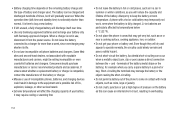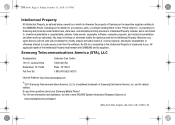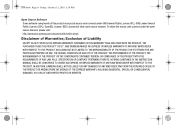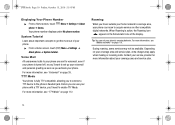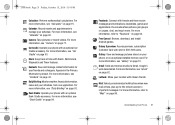Samsung SCH-I500 Support Question
Find answers below for this question about Samsung SCH-I500.Need a Samsung SCH-I500 manual? We have 4 online manuals for this item!
Question posted by wiBig on January 15th, 2014
Can I Switch A Sch I500 Cell Phone From Ntelos
The person who posted this question about this Samsung product did not include a detailed explanation. Please use the "Request More Information" button to the right if more details would help you to answer this question.
Current Answers
Related Samsung SCH-I500 Manual Pages
Samsung Knowledge Base Results
We have determined that the information below may contain an answer to this question. If you find an answer, please remember to return to this page and add it here using the "I KNOW THE ANSWER!" button above. It's that easy to earn points!-
General Support
... soft key to factory default". Enter the last four digits of your cell phone number; The phone will now reboot and all settings will be back to factory default settings. On The SCH-A790 How Do I Reset My Phone Back To Factory Settings? On The SCH-A790 How Do I Reset My Phone Back To Factory Settings? -
General Support
To reset the phone follow the steps below: Press the left soft key for Menu Choose Setup ( 7 ) Security ( 5 ) Enter the Lock code, default lock code is normally the last 4 digits of your cell phone number Reset Phone ( 7 ) Yes and press OK Note: This reset will NOT delete any contacts How Do I Reset My SCH-a670? How Do I Reset My SCH-A670? -
SCH-u960 - How To Configure USB Settings SAMSUNG
... Mode: Allows the use of the Verizon Wireless Mobile Office kit to utilize the handset as a modem for Media Sync Mode follow the steps below: From the home screen, press Menu Press Settings & SCH-u960 - How To Transfer Pictures via Message Product : Cell Phones > Configure USB for Media Sync To configure...
Similar Questions
How To Root Samsung Galaxy S Sch-i500 With Firmware Ver. 2.3.5 With No Contract
(Posted by tauni 9 years ago)
How Do I Activate My Samsung Sch I500 Phone To A New Cell Phone Service
(Posted by lcrosa66 10 years ago)
Sch-r720 Cell Phone
i have a sch-r720 cell phone i have tried making phone calls with it which it will ring on the other...
i have a sch-r720 cell phone i have tried making phone calls with it which it will ring on the other...
(Posted by cindycoomer1976 10 years ago)
Problems With A Samsung Sch-r375c Cell Phone
I have had a Samsung SCH-R375C cell phone for about 6 months now and for some reason I can hear peop...
I have had a Samsung SCH-R375C cell phone for about 6 months now and for some reason I can hear peop...
(Posted by sblandasr 10 years ago)
How Can I Unlock My Sch-i500 To Use With Any Sim?
I have a Samsung sch-i500. I need to unlock the phone to any network as i'm traveling a lot,and i us...
I have a Samsung sch-i500. I need to unlock the phone to any network as i'm traveling a lot,and i us...
(Posted by Anonymous-54646 12 years ago)