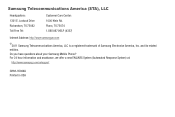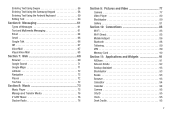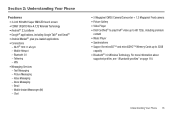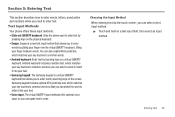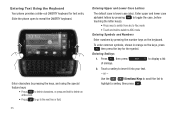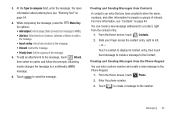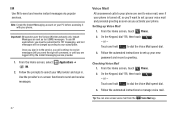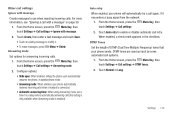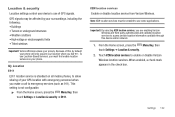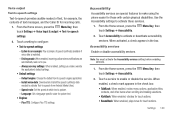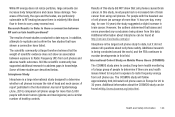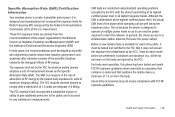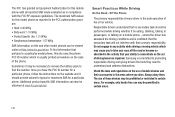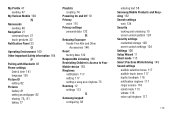Samsung SCH-I405 Support Question
Find answers below for this question about Samsung SCH-I405.Need a Samsung SCH-I405 manual? We have 2 online manuals for this item!
Question posted by kevinsmilfie on February 14th, 2012
Text Messaging On Keyboard
all of a sudden when I turn the phone i can't type on the keyboard how do I fix?
Current Answers
Related Samsung SCH-I405 Manual Pages
Samsung Knowledge Base Results
We have determined that the information below may contain an answer to this question. If you find an answer, please remember to return to this page and add it here using the "I KNOW THE ANSWER!" button above. It's that easy to earn points!-
General Support
... In the SMS screen of the mouse. Creating New Text Messages Modifying Text Messages Deleting Text Messages Transferring Text Messages between Phone and Message Manager allows you to forward or reply to the PC. Modifying Text Messages in the Phone Inbox, Outbox or Drafts can be copied and transferred to the Phone. (Notice: Messages in the Phone Inbox, Outbox, or Sent can be backed up the... -
General Support
... be broken down by type. How Do I Check The Amount Of Used / Available Minutes On My at the number below . Press the Send key; Follow the prompts to the phone display screen. Press the...nbsp;From the Samsung handset, dial 611 to phone display screen. If you 've used are delivered via text message to pay your balance Dial *BAL# (*225#) on the phone; You'll also see your next bill's... -
General Support
... Tap on Text Message Enter a phone number/e-mail address, using either keyboard, or tap on Menu or press the right soft key for text messages. To create a text message follow the steps below: Tap on Menu Tap Add Recipient... Charges may apply in accordance with more contacts Tap the stylus in message body area then type the message Tap on...
Similar Questions
How Can The Text Messages On The Phone Be Saved To An External Source?
have a large number of text messages on phone I would like to save off of the phone, is there a way ...
have a large number of text messages on phone I would like to save off of the phone, is there a way ...
(Posted by Age17forever 9 years ago)
How Many Text Messages Will This Phone Store
does this phone reach a certain number of messages then delete all remaning text messages?
does this phone reach a certain number of messages then delete all remaning text messages?
(Posted by rosborn 12 years ago)