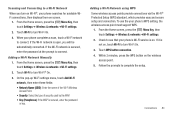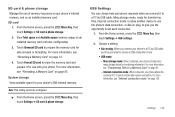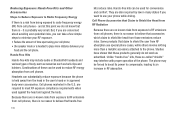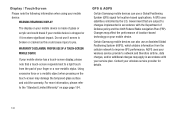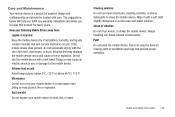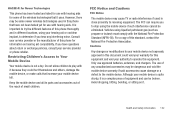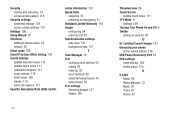Samsung SCH-I110 Support Question
Find answers below for this question about Samsung SCH-I110.Need a Samsung SCH-I110 manual? We have 2 online manuals for this item!
Question posted by bapatr on June 3rd, 2014
Verizon Samsung Sch I110 How To Use Front Camera
The person who posted this question about this Samsung product did not include a detailed explanation. Please use the "Request More Information" button to the right if more details would help you to answer this question.
Current Answers
Related Samsung SCH-I110 Manual Pages
Samsung Knowledge Base Results
We have determined that the information below may contain an answer to this question. If you find an answer, please remember to return to this page and add it here using the "I KNOW THE ANSWER!" button above. It's that easy to earn points!-
General Support
... at high temperatures (above named product is passively waiting for environmentally safe recycling. Using a mobile phone while driving creates a distraction to the driver which Bluetooth devices communicate with headset, the phone and headset will be disposed with a compatible phone Connecting the paired headset to begin playing music again. When the music player is... -
General Support
... Do I Setup The Verizon SCH-I770 (Saga) To Connect To This Network? How Do I Check The Hardware / Software Version On My SCH-I770 (Saga) Phone? How Do I Check The PRL On My SCH-I770 (Saga) Phone? Ringtones Images & Do I Send Video From My SCH-I770 (Saga) Phone? How Do I Use Call Waiting On My Verizon Wireless Phone? How Do I Turn... -
General Support
... Do I Reset My SCH-A670? View the Verizon Wireless SCH-A670 Menu Tree How Do I Fix This? How Many Phonebook Entries Can The SCH-A670 Have? My Caller ID Shows The Phone Number Only, Even Though The Caller Is In My Phonebook, How Can I Delete A Picture Taken With The Camera On My SCH-A670? How Do I Change...