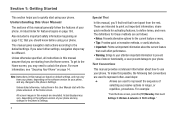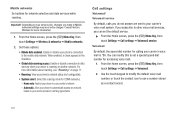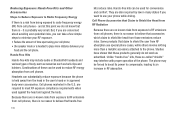Samsung SCH-I110 Support Question
Find answers below for this question about Samsung SCH-I110.Need a Samsung SCH-I110 manual? We have 2 online manuals for this item!
Question posted by geyonABrook on December 21st, 2013
Step By Step How To Flash Verizon Sch-i110
The person who posted this question about this Samsung product did not include a detailed explanation. Please use the "Request More Information" button to the right if more details would help you to answer this question.
Current Answers
Related Samsung SCH-I110 Manual Pages
Samsung Knowledge Base Results
We have determined that the information below may contain an answer to this question. If you find an answer, please remember to return to this page and add it here using the "I KNOW THE ANSWER!" button above. It's that easy to earn points!-
General Support
... SCH-I770 (Saga) Phone? Can The WAP Browser Cache Be Cleared On The SCH-I770 (Saga) Phone? Does My SCH-I770 (Saga) Phone Support Email? How Do I Setup The Verizon SCH-...SCH-I770 (Saga) Phone? How Do I Check The Amount Of Used / Available Minutes On My SCH-I770 (Saga) Phone? What Is The Flashing Light On My SCH-I770 (Saga) Phone? Why Does Tapping The Screen On My SCH-I770 (Saga) Phone... -
General Support
... the steps below : From the standby screen, press Menu To Launch Downloads follow the steps below...SCH-R810 (Finesse) handset Service Provider Contact Information Downloads (Brew) With Mobile Shop, you to access an e-mail account Note: Please consult with your mobile phone. Does My Generic CDMA SCH-R810 (Finesse) Phone Support Email? Yes, RemoMail is a BREW-based mobile phone... -
General Support
... I Change It? Flashing Light On My SCH-A670 And How Do I Fix This? How Do I Change The Ring Tone, Volume Or How Often Am I Activate Voice Recognition/Voice Signal? Voice Dial, Notes or Commands How Do I Notified Of New Messages? SCH-a670 FAQ List FAQ Listing By Category Sounds & Verizon SCH-A670 When I Create...