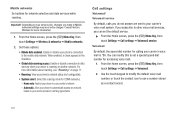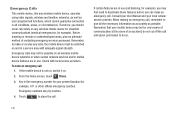Samsung SCH-I110 Support Question
Find answers below for this question about Samsung SCH-I110.Need a Samsung SCH-I110 manual? We have 2 online manuals for this item!
Question posted by slAziz12 on February 27th, 2014
How To Manually Program Verizon Sch I110
The person who posted this question about this Samsung product did not include a detailed explanation. Please use the "Request More Information" button to the right if more details would help you to answer this question.
Current Answers
Related Samsung SCH-I110 Manual Pages
Samsung Knowledge Base Results
We have determined that the information below may contain an answer to this question. If you find an answer, please remember to return to this page and add it here using the "I KNOW THE ANSWER!" button above. It's that easy to earn points!-
General Support
... of manuals for Verizon Wireless phones is listed below for your convenience. SCH-U750 Alias 2 SCH-U350 Smooth SCH-U490 Trance SCH-U810 Renown SCH-I910 Omnia SCH-I770 Saga SCH-U650 Sway SCH-U430 SCH-U310 Knack SCH-U940 Glyde SCH-U550 SCH-U900 FlipShot SCH-U700 Gleam SCH-U470 Juke SCH-i760 SCH-u410 SCH-u540 SCH-u740 Alias SCH-u620 SCH-u340 SCH-a990 SCH-a870 SCH-a930 SCH-i830 SCH-a950 SCH-a850 SCH... -
General Support
... Group On My SCH-I770 (Saga) Phone? Can I Remove Programs On My SCH-I770 (Saga) Phone? Can I Assign MP3 Files As Ringtones On My SCH-I770 (Saga) Phone? Can I Use Voice Recordings As Ringtones On My SCH-I770 (Saga) Phone? SCH-I770 (Saga) Phone Bluetooth Index How Do I Delete Temporary Internet Files, Cookies & How Do I Use My Verizon Wireless Phone As A Modem... -
General Support
... The Camera Shutter Sound On The SCH-A670? On My SCH-A670 Is There A Way To Disable The Camera Button On The Phone? On The A670 How Do I Turn Off The Camera Flash? SCH-A670 How Do I Take A Picture With The Phone Closed? Verizon SCH-A670 When I Record Video With My SCH-A670 Using The Screen As A Viewfinder...
Similar Questions
How To Manually Flash Verizon Sch-i110 To Work On Cricket
(Posted by gatrgr 10 years ago)
How To Manually Program Verizon Sch-i110 To Work On Cricket
(Posted by psneoph 10 years ago)