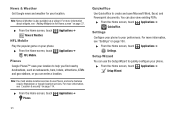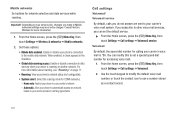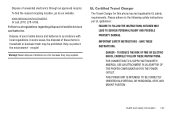Samsung SCH-I110 Support Question
Find answers below for this question about Samsung SCH-I110.Need a Samsung SCH-I110 manual? We have 2 online manuals for this item!
Question posted by rosieclg on March 28th, 2013
How Do I Use The Front Camera On My Verizon Samsung Sch-i110?
Every time I get on camera on my phone or am video chatting on my computer, it reminds me of the front camera on my phone, and how I don't know how to use it. So, I was hoping somebody could tell me, or at least help me.
Current Answers
Related Samsung SCH-I110 Manual Pages
Samsung Knowledge Base Results
We have determined that the information below may contain an answer to this question. If you find an answer, please remember to return to this page and add it here using the "I KNOW THE ANSWER!" button above. It's that easy to earn points!-
General Support
... The Hardware / Software Version On My SCH-I770 (Saga) Phone? Alarms Camera & Do I Transfer Pictures or Videos Between My SCH-I770 (Saga) Phone And My Computer? How Do I Use Call Waiting On My Verizon Wireless Phone? What Is World Time And How Do I Set The Home & How Do I Use It On My SCH-I770 (Saga) Phone? Images & How Do I Play... -
General Support
... The Phone So It Does Not Make Noise When Using The Keypad? The WAP Browser Cache Be Cleared On The SCH-A790? My SCH-A790 Support Voice Dialing? Are My Voice Notes Disappearing On My SCH-A790? Do I Use Speed Dial On My SCH-A790? Do I Create Or Delete Speed Dial Entries On My SCH-A790? Images MP3's Camera Video... -
General Support
...? Is There An Alert That Will Tell Me When I Check My Phone Version? Do I Make A 3-Way Call, Or Conference Call On My Phone? Messaging Settings & Alarms Voice Dial, Notes Or Commands How Do I Need To Use The Adapt Digit Dial Feature? Verizon SCH-A670 When I Record Video With My SCH-A670? What Is Causing This And...