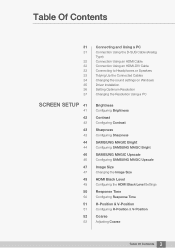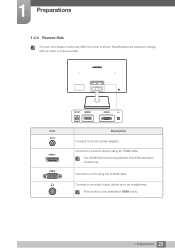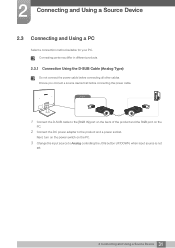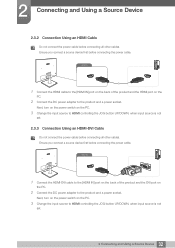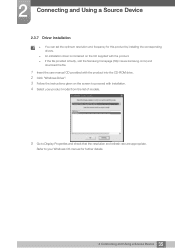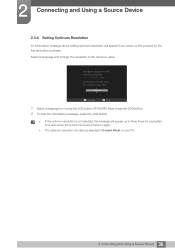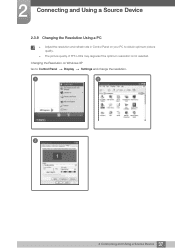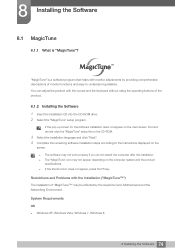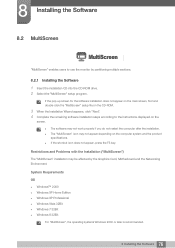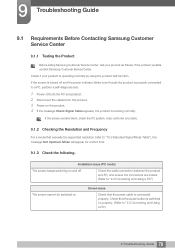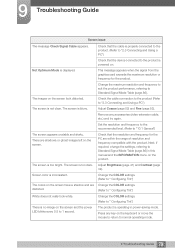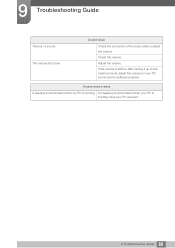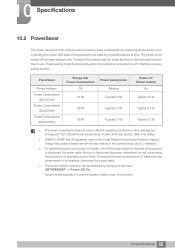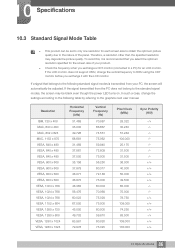Samsung S23C570H Support Question
Find answers below for this question about Samsung S23C570H.Need a Samsung S23C570H manual? We have 1 online manual for this item!
Question posted by rainerkr1939 on June 16th, 2014
sound Not Working And The Instructions Say Connect To The Pc, Only The
VGA Cable came with the monitor
Current Answers
Related Samsung S23C570H Manual Pages
Samsung Knowledge Base Results
We have determined that the information below may contain an answer to this question. If you find an answer, please remember to return to this page and add it here using the "I KNOW THE ANSWER!" button above. It's that easy to earn points!-
General Support
... not be incompatible with many Samsung monitors and LCD TVs. VGA to your monitor screen. HDMI and HDMI/DVI Jacks...cable. If you have a PC or a video card with an HDMI out jack, you can use the HDMI jack marked HDMI 2 (LCD and Plasma TVs) or HDMI/DVI IN (DLP TVs) to connect your TV to DVI-D converters are available on your laptop, the F5, F7, or F9 key. Click HERE for instructions... -
General Support
...your PC and follow the on screen instructions to install PC Studio 3 NOTE: CONNECT USB CABLE DURING PC STUDIO 3 INSTALLATION Launch PC Studio 3, you do not, please check the Samsung Accessories site to the phone from a PC, to... on Memory Card Press on Sounds Press on Manage Press on either Move or Copy Press each MP3 file to check their boxes or press on the PC's monitor, prompting "What do... -
General Support
...the phone name (SGH-T929), using PC Studio, from a PC, to the Samsung phone follow the on screen instructions to install PC Studio 3 NOTE: CONNECT USB CABLE DURING PC STUDIO 3 INSTALLATION Launch PC Studio 3, you will appear on ...all features of a particular file format nor all boxes Press on Phone Press on the Sounds folder Press on the Music folder Press on Paste Here to Move or Copy the MP3...
Similar Questions
How Do I Get Sound On The Monitor, There Is Nothing Go Connect To The Pc
(Posted by rainerkr1939 9 years ago)
I Have All The Cables Connected To My Macbookpro, But What Is Next
Once everthing is connected whit do I do next. The CD manuel is usless
Once everthing is connected whit do I do next. The CD manuel is usless
(Posted by georgeharwoodp 10 years ago)
Installation Connect Pc To Monitor
Aloha Tech, Installed program Launch Monitor Driver icon shows on desktop. VGA Cable and outlet cord...
Aloha Tech, Installed program Launch Monitor Driver icon shows on desktop. VGA Cable and outlet cord...
(Posted by info72269 10 years ago)
I`m Owner Of A 225un Samsung Pc Monitor.
The monitor works properly. Now I`m trying to started the camera of the monitor. I downloaded the la...
The monitor works properly. Now I`m trying to started the camera of the monitor. I downloaded the la...
(Posted by pablusmilciades 11 years ago)
How To Connect These Monitors To Ati Radeon Hd 5570?
How to connect these monitors to ATI Radeon HD 5570? This video card has the following ports: 1xV...
How to connect these monitors to ATI Radeon HD 5570? This video card has the following ports: 1xV...
(Posted by poncher 12 years ago)