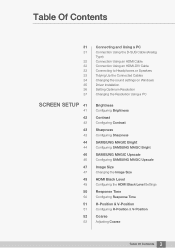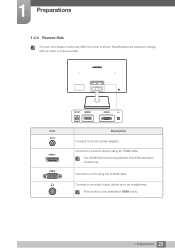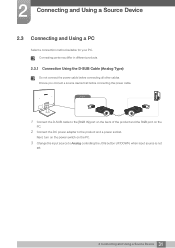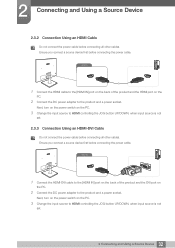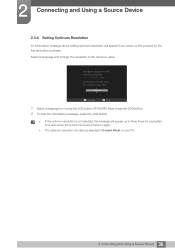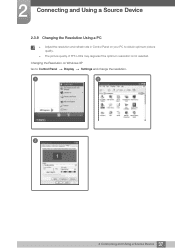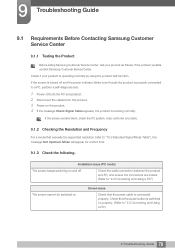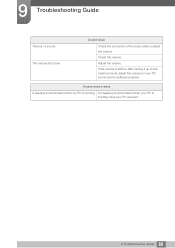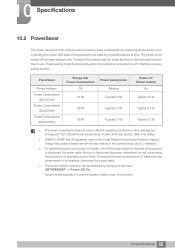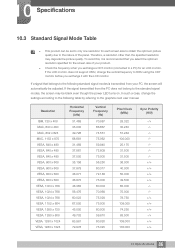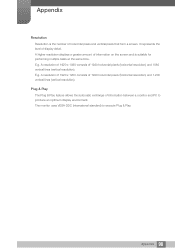Samsung S23C570H Support Question
Find answers below for this question about Samsung S23C570H.Need a Samsung S23C570H manual? We have 1 online manual for this item!
Question posted by rainerkr1939 on June 16th, 2014
How Do I Get Sound On The Monitor, There Is Nothing Go Connect To The Pc
The person who posted this question about this Samsung product did not include a detailed explanation. Please use the "Request More Information" button to the right if more details would help you to answer this question.
Current Answers
Related Samsung S23C570H Manual Pages
Samsung Knowledge Base Results
We have determined that the information below may contain an answer to this question. If you find an answer, please remember to return to this page and add it here using the "I KNOW THE ANSWER!" button above. It's that easy to earn points!-
General Support
... Radio • SMS storage of frequency which is a great mobile for easy retrieval. • Sound Poly Ringtones 40 MP3 Ringtone Yes Fun & Office Offline Mode Messaging Predictive Text Input T9 Cell broadcast SMS Connectivity PC Sync Application SAMSUNG PC Studio Memory User Memory 500KB Phone book entries 500 SMS Memory 300 + SIM msg... -
General Support
... "0000") Using Windows explorer, locate desired MP3 file Right click on both the PC and monitor are uncertain about the use of the handset mode, press Start Select File Explorer Select storage ... memory card into the memory card reader Connect the memory card reader to the PC's USB port Copy desired MP3 sounds from the PC hard drive Paste the MP3 sounds in your Memory Card Reader, we recommend... -
General Support
... memory card into the memory card adaptor the memory card adaptor into the memory card reader Connect the memory card reader to the PC's USB port Copy desired MP3 sounds from the PC hard drive Paste the MP3 sounds in the memory card Remove the memory card from the memory card adaptor While in standby...
Similar Questions
How To Turn Off P.c. Monitor S23c570?
The button on the bottom of the monitor, when pushed and then pulled forward, no longer displays the...
The button on the bottom of the monitor, when pushed and then pulled forward, no longer displays the...
(Posted by hbutler192 8 years ago)
sound Not Working And The Instructions Say Connect To The Pc, Only The
VGA Cable came with the monitor
VGA Cable came with the monitor
(Posted by rainerkr1939 9 years ago)
How Do I Get Sound From My Samsung S24c350h Monitor?
How do I get sound from my samsung s24c350h monitor
How do I get sound from my samsung s24c350h monitor
(Posted by chrisharben 10 years ago)
Installation Connect Pc To Monitor
Aloha Tech, Installed program Launch Monitor Driver icon shows on desktop. VGA Cable and outlet cord...
Aloha Tech, Installed program Launch Monitor Driver icon shows on desktop. VGA Cable and outlet cord...
(Posted by info72269 10 years ago)
Hi What.is The Refresh.rate.when Using The.monitor For Pc Gaming?
refresh rate (for pc gaming) of this monitor please.
refresh rate (for pc gaming) of this monitor please.
(Posted by galilee10 11 years ago)