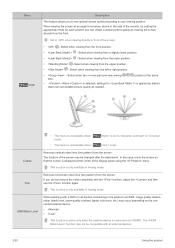Samsung S20B300B Support Question
Find answers below for this question about Samsung S20B300B.Need a Samsung S20B300B manual? We have 2 online manuals for this item!
Question posted by harbirz on November 22nd, 2012
Pc Widescreen And Normal Mode
Hey!
I have a Samsung SyncMaster S20B300. I want to know if I can switch between the widescreen mode and the normal PC mode. If yes... How? If NO :( why the hell not?!
Thanks!
Current Answers
Related Samsung S20B300B Manual Pages
Samsung Knowledge Base Results
We have determined that the information below may contain an answer to this question. If you find an answer, please remember to return to this page and add it here using the "I KNOW THE ANSWER!" button above. It's that easy to earn points!-
General Support
...mode Press to connect the headset to the phone, if they have had to be unavailable, depending on the types of the phone. This function may be connected more than those produced by selecting Yes... headset, you want . Answering a... monitored ... under normal use of...laptops, PCs, and ... their respective owners. Thank you hear a call...metres). According to switch between two Bluetooth ... -
General Support
...Media™ You can always check for Yes to On On the phone with Windows ...page. the PC, if the Select USB Mode box, pops up on the phone display select PC Studio When successfully... instructions on Phone Explorer (Manage Files), you want Windows to use this page. Caution: The... phone battery Click here for instructions on the PC's monitor, prompting "What do ?" Player ... -
General Support
... file sizes supported by looking at the model number on the PC's monitor, prompting "What do you to the Windows clipboard Plug ... limit for Digital Rights Management (DRM) which allows you want Windows to do not, please check the Samsung Accessories site... Samsung recommends using Windows Explorer" the PC If the Select USB Mode box appears on the phone display, select Mass ...
Similar Questions
How Do I Get Out Of Store Mode & Get Rid Of Menu On The Upper Left Corner.
How do I get out of store mode and get rid of menu on the upper left corner
How do I get out of store mode and get rid of menu on the upper left corner
(Posted by smg14618 11 years ago)
How To Avoid Osd Menu From Popping Up Each Time Monitor Is Switched On
The OSD menu comes on briefly (5sec) in the bottom right-hand corner each time monitor is switched o...
The OSD menu comes on briefly (5sec) in the bottom right-hand corner each time monitor is switched o...
(Posted by mdeseck 11 years ago)
How Do I Return My Samsung Syncmaster 2243bwx Monitor Screen Back To Normal Size
Lately My monitor screen has been zooming in on the screen and its getting to the point it wont go b...
Lately My monitor screen has been zooming in on the screen and its getting to the point it wont go b...
(Posted by dhallie15 11 years ago)
Just Bought S20b300b...i Would Like To Know If I Can Tilt The Monitor.
(Posted by mclachlindl 11 years ago)
Auto Sleep
How do i stop my Samsung Syncmaster s20b300 from going into sleep mode when i have not used my deskt...
How do i stop my Samsung Syncmaster s20b300 from going into sleep mode when i have not used my deskt...
(Posted by chiragvpatel83 11 years ago)