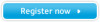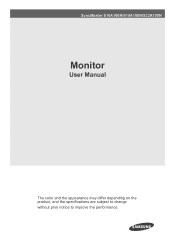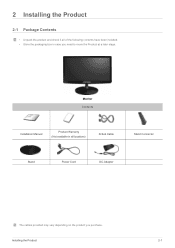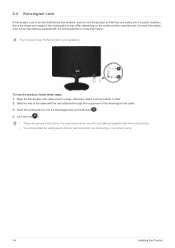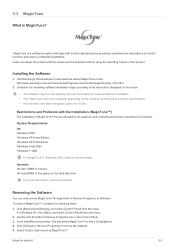Samsung S19A10N Support Question
Find answers below for this question about Samsung S19A10N.Need a Samsung S19A10N manual? We have 6 online manuals for this item!
Current Answers
Related Samsung S19A10N Manual Pages
Samsung Knowledge Base Results
We have determined that the information below may contain an answer to this question. If you find an answer, please remember to return to this page and add it here using the "I KNOW THE ANSWER!" button above. It's that easy to earn points!-
General Support
...optimum resolution Windows 98, ME, 2000, or XP, follow these steps: Make sure your TV. On the Monitor tab, in B. Click OK to HDMI IN 2. set your computer display to your PC's DVI...TV. from the drop down when you have a standard PC Video output jack. Connect to your monitor. Mode Not Supported Message If you get the Mode Not Supported message when you don't have a... -
General Support
...2232BW For a list of several companies that are not VESA compatible. The last table lists those Samsung monitors that sell/manufacture VESA wall mounts, VESA Mount Size 75x75 (in millimeters) 740BX 906BW 906CW 920BM 920WM... Mount Size 200x100 (in the owner's manual of your monitor listed, please check the specifications in millimeters) XL24 XL30 245BW 245T 275T (275T Plus) 2493HM 2693HM... -
General Support
... Alcohol Ethyl Acid Ammonia Methyl Chloride Warning: To avoid the risk of your monitor. Besides being extremely soft and non-abrasive, these steps: Disconnect the power cord. C ...case of electric shock, make sure your display. Pressure damage is ideal for cleaning monitors and monitor screens. Spraying liquids directly onto the screen or case can scratch or damage your...
Similar Questions
How To Set A Display On Samsung S19a10n Exactly On Centre Of The Screen
(Posted by gabrielharun 9 years ago)
How Do I Get Sound From My Samsung S24c350h Monitor?
How do I get sound from my samsung s24c350h monitor
How do I get sound from my samsung s24c350h monitor
(Posted by chrisharben 10 years ago)
We Have A New Dell Pc, The Computer Screen On The Monitor Is Off Center
(Posted by eeezzz413 12 years ago)
Monitor That Comes On Briefly Then Goes Off.
I have s Samsung syncMaster 731 BF monitor that comes on briefly then goes off. I checked another mo...
I have s Samsung syncMaster 731 BF monitor that comes on briefly then goes off. I checked another mo...
(Posted by ricksindexing 12 years ago)