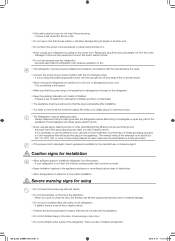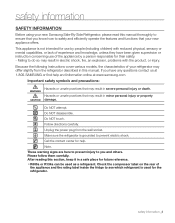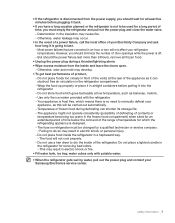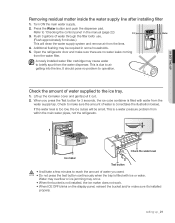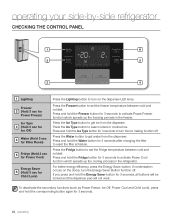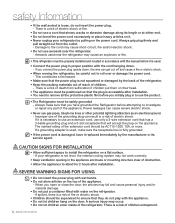Samsung RS267TDRS Support Question
Find answers below for this question about Samsung RS267TDRS.Need a Samsung RS267TDRS manual? We have 5 online manuals for this item!
Question posted by Jhamongrant30 on January 3rd, 2015
When A Power Outage Occurs And You Get A Error Message Of S E On The Display Scr
The person who posted this question about this Samsung product did not include a detailed explanation. Please use the "Request More Information" button to the right if more details would help you to answer this question.
Current Answers
Related Samsung RS267TDRS Manual Pages
Samsung Knowledge Base Results
We have determined that the information below may contain an answer to this question. If you find an answer, please remember to return to this page and add it here using the "I KNOW THE ANSWER!" button above. It's that easy to earn points!-
General Support
...nbsp; How Do I Fix Lockups, Screen Flicker Or The We're Sorry Error Message Displayed On My SCH-I910 (Omnia) Phone? Lock up the handset Call Samsung Call Samsung Customer Care... flicker or the We're sorry error message try each of the methods below : Remove the battery from the handset Replace the Battery Power-up and a fatal exception can occur when a user installs or uses ... -
General Support
... Handset will display "New Device Detected" Player 10 is being copied, modified, transferred or forwarded. Player 10: Tips on getting started: Common questions: Troubleshooting error messages: The file... remove the memory card slot cover Insert the memory card into the handset's power interface connector If necessary, complete the "Found New Hardware" Service ... -
General Support
... phone, you may experience an error message in the web browser that displays a "Forbidden" message when opening the web browser. The possible causes for this error may be the following these steps: Press and hold the power button to turn of the power Press and hold the power button to turn the power back on Method 2 - ...
Similar Questions
Fridge Not Working After Power Outage
After a very brief power outage, my Samsung RM255BARB got locked and not cooling. Tried cycling the ...
After a very brief power outage, my Samsung RM255BARB got locked and not cooling. Tried cycling the ...
(Posted by ferdieparagas 4 years ago)
Reset Refrigerator After Power Outage Samsung Model Rsg257
Reset refrigerator after power outageThe power went out so we need to reset the refrigerator so the ...
Reset refrigerator after power outageThe power went out so we need to reset the refrigerator so the ...
(Posted by jbritt 8 years ago)
My Power Went Out Now My Display Is Showing S E
my power went out now my display is showing an s e and not working?
my power went out now my display is showing an s e and not working?
(Posted by 2dacoff 8 years ago)
The Refrigerator does not work and Lee In Control Panel Error 21. What Should I
(Posted by ORTIZ6343 9 years ago)
Of Error Code Showing In Display, Need To Reset And Need Instructions To Do So
(Posted by conklew 9 years ago)