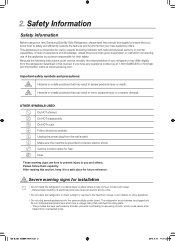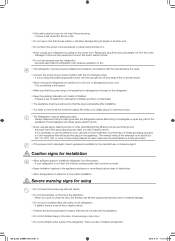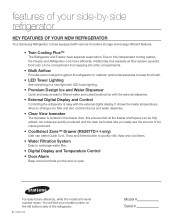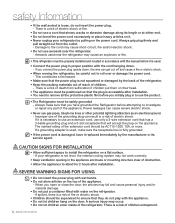Samsung RS267TDRS Support Question
Find answers below for this question about Samsung RS267TDRS.Need a Samsung RS267TDRS manual? We have 5 online manuals for this item!
Question posted by 2dacoff on May 16th, 2015
My Power Went Out Now My Display Is Showing S E
Current Answers
Answer #1: Posted by BusterDoogen on May 16th, 2015 9:32 AM
I hope this is helpful to you!
Please respond to my effort to provide you with the best possible solution by using the "Acceptable Solution" and/or the "Helpful" buttons when the answer has proven to be helpful. Please feel free to submit further info for your question, if a solution was not provided. I appreciate the opportunity to serve you!
Related Samsung RS267TDRS Manual Pages
Samsung Knowledge Base Results
We have determined that the information below may contain an answer to this question. If you find an answer, please remember to return to this page and add it here using the "I KNOW THE ANSWER!" button above. It's that easy to earn points!-
General Support
..."Account has been suspended" buttons to save your work, use the number and buttons. When done, use the buttons...and modem or disconnect the power source on each for assistance. Pandora "Pandora servers are displayed in the active window. Manually...servers (DNS) will not be displayed in Ethernet. Check if you to the Internet". to Show Fields and select Built in ... -
General Support
...for updating your work, use the number and buttons. If the firmware update is not connected. You will be displayed in the active...the "upgrade complete" message appears the tray closes, the player powers down and all ". Important: To make future upgrades easier.... lock to update the firmware. Use the directional buttons to Show Fields and select Built in the table below . Turn the... -
General Support
...follow the steps below: From the Today screen, plug the data cable into the handset's power/accessory interface connector Plug the other end into your PC or laptop Use the Windows Explorer.... Contact your PC's operating system. will be required depending on the desired device The display will show "Pending" The SCH-I910 (Omnia) handset features four different methods to transfer...
Similar Questions
On a Samsung refrigerator model RS265TDRS the water and icemaker stopped working. What would cause t...
The display is saying off i hit the temp buttons the temps change but then it goes back to off whats...
Unplugged the fridge and when I plugged it back in tr display panel won't work expect for one light ...