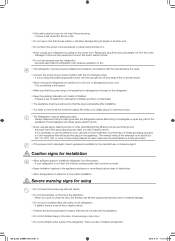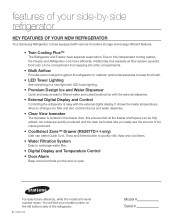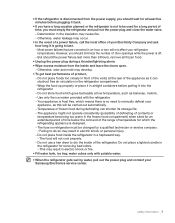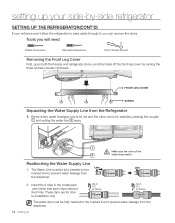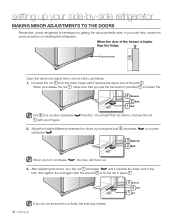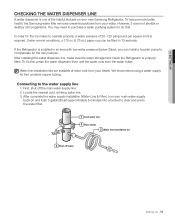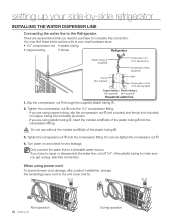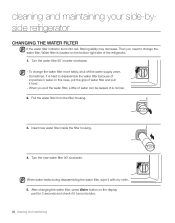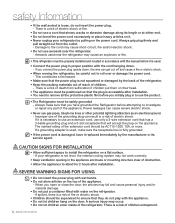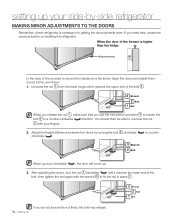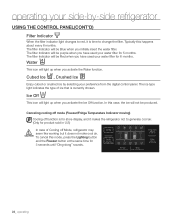Samsung RS267TDRS Support Question
Find answers below for this question about Samsung RS267TDRS.Need a Samsung RS267TDRS manual? We have 5 online manuals for this item!
Question posted by conklew on July 20th, 2014
Of Error Code Showing In Display, Need To Reset And Need Instructions To Do So
The person who posted this question about this Samsung product did not include a detailed explanation. Please use the "Request More Information" button to the right if more details would help you to answer this question.
Current Answers
Related Samsung RS267TDRS Manual Pages
Samsung Knowledge Base Results
We have determined that the information below may contain an answer to this question. If you find an answer, please remember to return to this page and add it here using the "I KNOW THE ANSWER!" button above. It's that easy to earn points!-
How To Get Started With Netflix SAMSUNG
... to your TV. Enter the code at the beginning of this point... - Important : You'll need your PC to scroll through ...shows online to be connected to your home network. If not, go back to the Network Setup page at www.netflix.com/activate When the Activation is displayed. Requirements Network Connection (Wired or Wireless, depending on the remote control to view instructions... -
How To Update Your Televisions Firmware (Software) Through The USB 2.0 Port SAMSUNG
...two Part process. Continue to display media as well as for the firmware file. Product : Televisions > Part 1 is loading it onto the TV. How To Fix Error Code 39 How To Update Your ... to the next step for instructions on windows based PCs). Updating your TV via this is standard on completing Part 1. 9658. WinZip (this method you will need the following: A USB flash... -
General Support
... By Category Specifications Using The Phone Bluetooth Contacts Display Sounds & Images Sounds Images MP3s Camera ... On My SGH-I607 (BlackJack) To Show Military Time? SGH-I607 Index Do I...BlackJack) Support Self Portrait Mode? What Does Error Code "0x80072ee2" How Can I Check... It On My SGH-I607 (BlackJack)? How Do I Reset My SGH-I607 How Do I Install Microsoft's ActiveSync For...
Similar Questions
Samsung Rs261mdwp. Error Codes
Will this fridge display error codes. It is not cooling correctly. Sometimes warm. Sometime freezing...
Will this fridge display error codes. It is not cooling correctly. Sometimes warm. Sometime freezing...
(Posted by skipfoster 3 years ago)
Tech. Assistance For Code: 22e, On A Samsung Rs267tdrs
I have a Samsung Refrigerator. Freezer working good, but not the refrigerator side. There is a 22E e...
I have a Samsung Refrigerator. Freezer working good, but not the refrigerator side. There is a 22E e...
(Posted by crisdeval 7 years ago)
My Power Went Out Now My Display Is Showing S E
my power went out now my display is showing an s e and not working?
my power went out now my display is showing an s e and not working?
(Posted by 2dacoff 8 years ago)
When A Power Outage Occurs And You Get A Error Message Of S E On The Display Scr
(Posted by Jhamongrant30 9 years ago)