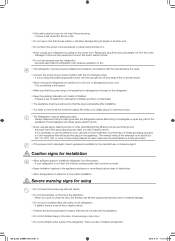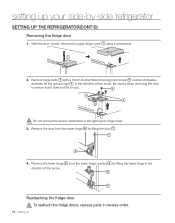Samsung RS267TDRS Support Question
Find answers below for this question about Samsung RS267TDRS.Need a Samsung RS267TDRS manual? We have 5 online manuals for this item!
Question posted by chuckstroh41 on November 13th, 2015
I Am Have Difficulty Removing Back Upper Panel In Freezer So I Can Replace Evapo
Current Answers
Answer #1: Posted by kader001 on November 14th, 2015 7:47 AM
Don't worry about this! Please read the below.
The first thing you'll need to do is pull everything out of the refrigerator and remove the lower back vent panel inside the refrigerator. Is it completely packed with frost and ice behind this panel? If you shut the door and then open it quickly.
There should be 4 screws. If there is a bunch of ice/frost build up (which I suspect there will be), then you need to use a hair dryer and thaw it all out. Now if someone left the door cracked open, that would explain the ice/frost build up. If not, then your automatic defrost system isn't working and the defrost sensor will likely need to be replaced. The part number is DA61-05587A for the sensor, and it's clipped onto the top of the silver coils behind that back panel.
Hope this helps!
Related Samsung RS267TDRS Manual Pages
Samsung Knowledge Base Results
We have determined that the information below may contain an answer to this question. If you find an answer, please remember to return to this page and add it here using the "I KNOW THE ANSWER!" button above. It's that easy to earn points!-
How To Replace The Upper Ice Maker SAMSUNG
8516. How To Replace The Upper Ice Maker STEP 3. Remove The Access Cover Assembly the access cover by pulling the cover away from the refrigerator wall, and then pull the access cover towards you. -
How To Replace the Imaging Unit In Your CLP-300 Printer SAMSUNG
... by carefully pulling on the tab as shown in a safe place. After removing the toner cartridges, remove the waste toner container from your printer's Remove each toner cartridge from the imaging unit. Set the toner cartridges aside in the... Note: Be sure to the imaging unit, follow these instructions carefully. Removing the Imaging Unit Replacing your printer. STEP 1. Installing the... -
General Support
...the right side Press the Start Sync button, located on the upper left soft key for Done Select Yes (1) Disconnect the USB... MP3's To My SPH-M520? by turning it locks in place Replace the memory card slot cover While in standby mode, press the Menu...New Device Detected" copy the file(s) Open the new drive letter (Removable Disk) for the handset's memory card Create a folder named DCIM then ...
Similar Questions
Fridge and freezer seem to be not working they are on but not freezing or getting cold? do we leave ...