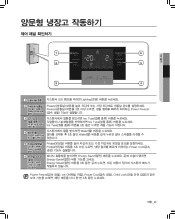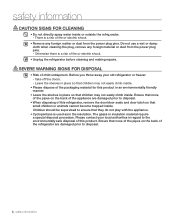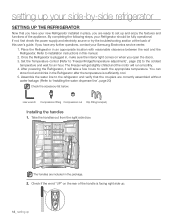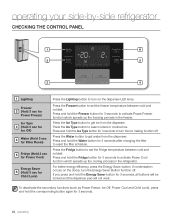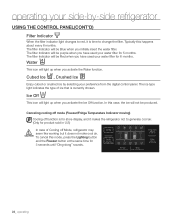Samsung RS267TDRS Support Question
Find answers below for this question about Samsung RS267TDRS.Need a Samsung RS267TDRS manual? We have 5 online manuals for this item!
Question posted by dave14176 on January 13th, 2017
Seems Freezer And Fridge Not Working?
Fridge and freezer seem to be not working they are on but not freezing or getting cold? do we leave quick freeze on? and quick fridge?
Current Answers
Answer #1: Posted by Odin on January 13th, 2017 11:29 AM
Hope this is useful. Please don't forget to click the Accept This Answer button if you do accept it. My aim is to provide reliable helpful answers, not just a lot of them. See https://www.helpowl.com/profile/Odin.
Related Samsung RS267TDRS Manual Pages
Samsung Knowledge Base Results
We have determined that the information below may contain an answer to this question. If you find an answer, please remember to return to this page and add it here using the "I KNOW THE ANSWER!" button above. It's that easy to earn points!-
How To Place The Refrigerator In Demo/Exhibition Mode SAMSUNG
Bottom Freezer STEP 2. SCH-u750 - You will hear a chime when the mode changes. 15656. Product : Refrigerators > How To Transfer MP3s via Sync Music How To Place The Refrigerator In Or Out Of Demo/Exhibition Mode To place the refrigerator in or out of Demo/Exhibition Mode, Press and hold the 2 top left hand side buttons for 8 seconds. -
How to Change the Water Filter and Reset the Filter Indicator SAMSUNG
Rotate the filter to the right (clockwise) 90 degrees until the LOCK symbol on the filter and the housing line up. : If the two lock symbols do not line up, the water will not go through the filter. Install the New Water Filter 1. Insert the new water filter into the housing with the LOCK symbol facing the freezer wall (left side) of the refrigerator. 2. STEP 3. -
General Support
..., Arcadia, East London, 5247 FLS REFRIGERATION AND APPL. 046 624-2767 Terrence Fourie Shop6,Duckpond Cnt,Campbell Str,Port Alfre INDRAF TV DIENSTE (NO FRIDGES) 042 293-3616/082 3042612/0827411369 ...-2141401 No 1 Upington Street,Caledon 7230 Hough 023-2300319 Overberg Verkoeling 028-4241488 RPE Refrigeration 028-2713071 Goukyk 028-4241910 Bloemfontein. A ELECTRONICS 011 665-1174 011 665-3292 Dalene...
Similar Questions
I Am Have Difficulty Removing Back Upper Panel In Freezer So I Can Replace Evapo
how do i remove upper panel in freezer
how do i remove upper panel in freezer
(Posted by chuckstroh41 8 years ago)
Samsung Refrigerator Rfg298hdrs Freezer Will Not Get Cold
(Posted by todajax 10 years ago)
Rs267tdrs Icemaker Not Working.
Hi, Icemaker wont fill w/water. Changed water valve, made sure water lines were clear, water pressur...
Hi, Icemaker wont fill w/water. Changed water valve, made sure water lines were clear, water pressur...
(Posted by rpolizotto1 11 years ago)
Fridge Not Cooling
My fridge is not cooling. Control panel shows the following: 0F and the farenheit sign. How do I res...
My fridge is not cooling. Control panel shows the following: 0F and the farenheit sign. How do I res...
(Posted by Vimaes 12 years ago)