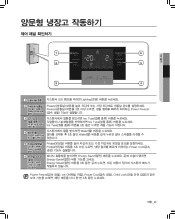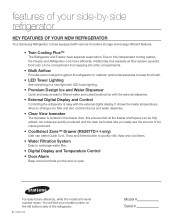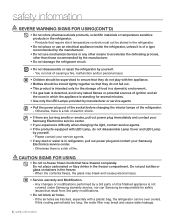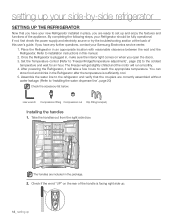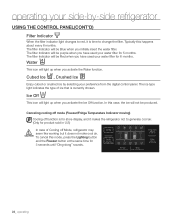Samsung RS267TDRS Support Question
Find answers below for this question about Samsung RS267TDRS.Need a Samsung RS267TDRS manual? We have 5 online manuals for this item!
Question posted by hcalland on September 27th, 2013
Hello My Samsung's Freezer Temp Indicator Light Is Blinking 34 Degrees Fahrenhei
Current Answers
Answer #1: Posted by BusterDoogen on September 27th, 2013 3:09 PM
Please respond to my effort to provide you with the best possible solution by using the "Acceptable Solution" and/or the "Helpful" buttons when the answer has proven to be helpful. Please feel free to submit further info for your question, if a solution was not provided. I appreciate the opportunity to serve you!
Related Samsung RS267TDRS Manual Pages
Samsung Knowledge Base Results
We have determined that the information below may contain an answer to this question. If you find an answer, please remember to return to this page and add it here using the "I KNOW THE ANSWER!" button above. It's that easy to earn points!-
General Support
... remote, and cycle through the sources. If the power indicator light or timer light on . To resolve this page. Make sure that the source you are trying to watch is failing and you need to get your LCD TV to a computer and the Power Light blinks continuously and the screen doesn't go on when you... -
General Support
...battery power left. Turn off , press and hold the Multifunctionbutton until the red indicator light turns blue. FAILURE TO FOLLOW THE INSTRUCTIONS OUTLINED MAY LEAD TO SERIOUS PERSONAL INJURY...at high temperatures (above 50° Charge the headset until the blue indicator light remains lit after blinking. You can damage your phone. Pairing with a pointed tool. Household ... -
General Support
... phone according to reconnect. Otherwise, press the Multi-function button to your headset and press and hold the Multifunctionbutton until the blue indicator light remains lit after blinking. If the blue indicator light remains lit, retry pairing. see the WEP300 User Manual, Quick Start Guide and Specifications Sheet attached. How Do I Set The WEP300 To...
Similar Questions
how do i remove upper panel in freezer
My feezer temp indicator on freezer door is blinking 22 and refrig light shows E which also is blink...
the tempreture indicator light of the refridgerator keeps flashing and all the food in the rifridger...
Hi, Icemaker wont fill w/water. Changed water valve, made sure water lines were clear, water pressur...