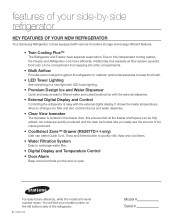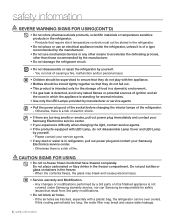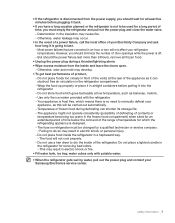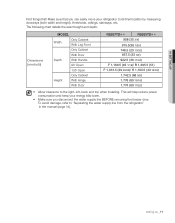Samsung RS267TDRS Support Question
Find answers below for this question about Samsung RS267TDRS.Need a Samsung RS267TDRS manual? We have 5 online manuals for this item!
Question posted by chuckstroh41 on November 13th, 2015
Rs267tdrr Temp Lights Flashing
My feezer temp indicator on freezer door is blinking 22 and refrig light shows E which also is blinking what should I do to correct rs267tdrs
Current Answers
Answer #1: Posted by TechSupport101 on November 13th, 2015 8:12 AM
RS267TDRS 22 E
Fridge Fan error. Service is required. "Create online service request" to begin the service process.
Related Samsung RS267TDRS Manual Pages
Samsung Knowledge Base Results
We have determined that the information below may contain an answer to this question. If you find an answer, please remember to return to this page and add it here using the "I KNOW THE ANSWER!" button above. It's that easy to earn points!-
General Support
...indicator light on the headset blinks and then stays on the microphone (Mute) Press and hold While you want to pair with it with the power off the headset's microphone. Storage of where and how they can switch between the headset and the phone. a tone the indicator light flashes... other Bluetooth phone users hear my conversation? Correct disposal of its supplied parts to rain or... -
General Support
... INTENDED TO BE CORRECTLY ORIENTATED IN A VERTICAL OR HORIZONTAL OR FLOOR MOUNT POSITION. All repair work ? This product should not be able to decrease the volume level. Remove the travel adapter and then reconnect and charge the headset. Bluetooth The Bluetooth® Storage of 2 tones the indicator light stops flashing. Storage at... -
General Support
...that you will find the Samsung WEP420 headset and ask if you see 4 blue flashes on the indicator light. The headset has an active call . The battery of battery power left. There ...', or 'Bluetooth' menu on , and you can immediately pair it with it. a tone the indicator light flashes while the power is in Active mode. How Do I Set The WEP420 To Discoverable Mode? Ensure ...
Similar Questions
The Temp Indicator Light Of The Fridge Keeps Flashing And All Food Is Frozen
the tempreture indicator light of the refridgerator keeps flashing and all the food in the rifridger...
the tempreture indicator light of the refridgerator keeps flashing and all the food in the rifridger...
(Posted by lfbanks35 10 years ago)
Samsung Refrigerator Manual Rs267tdrs
The display is saying off i hit the temp buttons the temps change but then it goes back to off whats...
The display is saying off i hit the temp buttons the temps change but then it goes back to off whats...
(Posted by bkh1971 10 years ago)
Hello My Samsung's Freezer Temp Indicator Light Is Blinking 34 Degrees Fahrenhei
(Posted by hcalland 10 years ago)
Temp Gauges Blank For Freezer And Blinking For Fridge
(Posted by tob1214 11 years ago)
Rs267tdrs Icemaker Not Working.
Hi, Icemaker wont fill w/water. Changed water valve, made sure water lines were clear, water pressur...
Hi, Icemaker wont fill w/water. Changed water valve, made sure water lines were clear, water pressur...
(Posted by rpolizotto1 11 years ago)