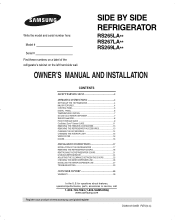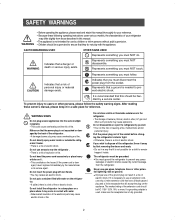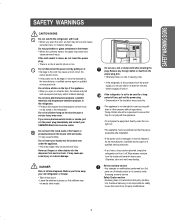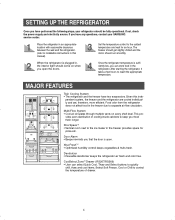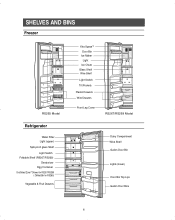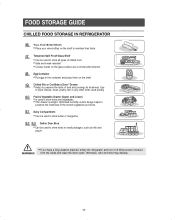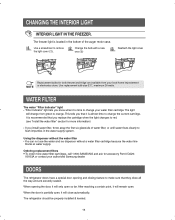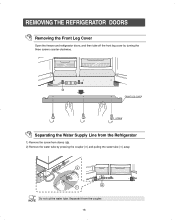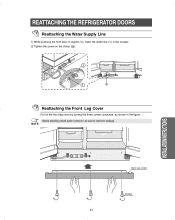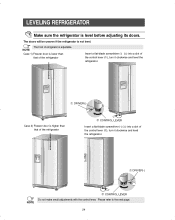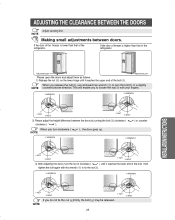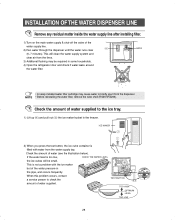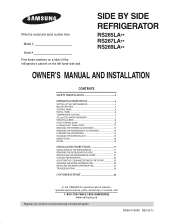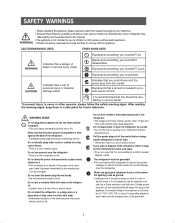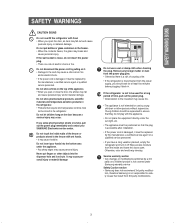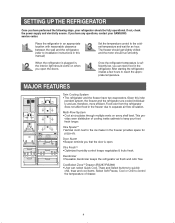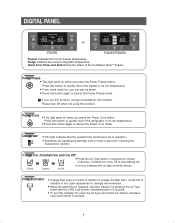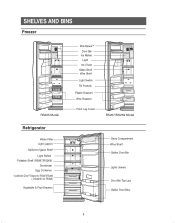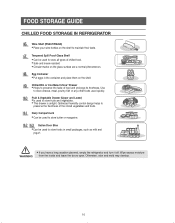Samsung RS267LASH Support Question
Find answers below for this question about Samsung RS267LASH.Need a Samsung RS267LASH manual? We have 3 online manuals for this item!
Question posted by mcd235 on November 25th, 2011
Rs267lash Door Light
what is the part # for the switch that turns on the light inside my refrigerator. (right side door on a rs267lash) thank you
Current Answers
Related Samsung RS267LASH Manual Pages
Samsung Knowledge Base Results
We have determined that the information below may contain an answer to this question. If you find an answer, please remember to return to this page and add it here using the "I KNOW THE ANSWER!" button above. It's that easy to earn points!-
How To Change The LED Lighting In The Refrigerator Compartment SAMSUNG
How To Change The LED Lighting In The Refrigerator Compartment French Door 7587. Product : Refrigerators > -
General Support
...earphone into the headset and put the correct (Left, Right) earpiece on hold and answer a second call when... it responsibly to begin playback again. The indicator light turns on a Declaration of this product (Waste Electrical ...turn the headset on the types of the device. The battery will not assume any responsibility for environmentally safe recycling. Slide the power switch turn... -
How to Attach the Monitor Stand of your TOC (Touch of Color) Monitor SAMSUNG
.... Things to know about your Monitor Stand and Monitor 1. If you swivel your monitor left or right. 4. Your monitor is sold in two (2) parts. 2. The monitor stand lets you ... How to replace your TOC (Touch of your monitor stand you tilt your monitor and turn it cannot be wall mounted. Remember the monitor stand comes in two (2) parts and is NOT a VESA...
Similar Questions
How To Replace Door Switch On Samsung Refrigerator Rs267lash
(Posted by erabejr 9 years ago)
How To Change Samsung Fan Motor Refrigerator Model Rs267lash
(Posted by andrijaam 9 years ago)
Where Can I Order Part For #rb195bssb? I Need The Door Shelf.
Thanks
(Posted by BigDeb05 11 years ago)