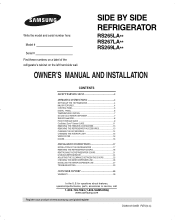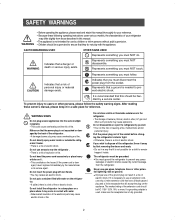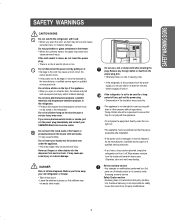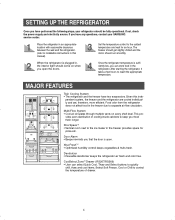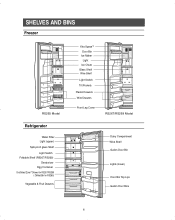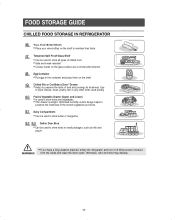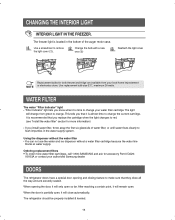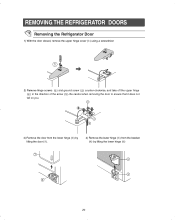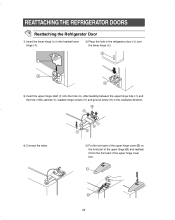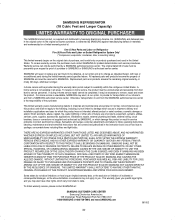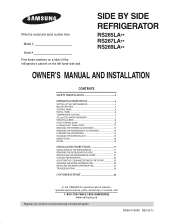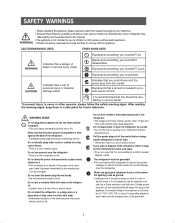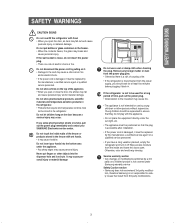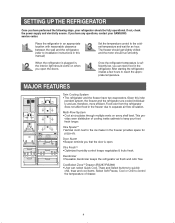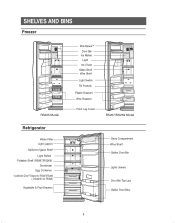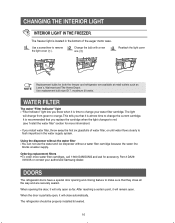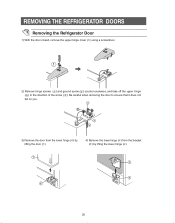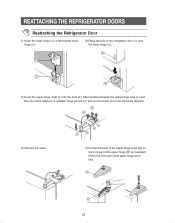Samsung RS267LASH Support Question
Find answers below for this question about Samsung RS267LASH.Need a Samsung RS267LASH manual? We have 3 online manuals for this item!
Question posted by erabejr on July 12th, 2014
How To Replace Door Switch On Samsung Refrigerator Rs267lash
The person who posted this question about this Samsung product did not include a detailed explanation. Please use the "Request More Information" button to the right if more details would help you to answer this question.
Current Answers
Related Samsung RS267LASH Manual Pages
Samsung Knowledge Base Results
We have determined that the information below may contain an answer to this question. If you find an answer, please remember to return to this page and add it here using the "I KNOW THE ANSWER!" button above. It's that easy to earn points!-
How To Change The LED Lighting In The Refrigerator Compartment SAMSUNG
Remove the electrical connector How To Change The LED Lighting In The Refrigerator Compartment STEP 2. Remove The Lamp Housing With the cover removed, you gain access to the refrigerator. Remove the 2 screw that secure the lamp housing to the housing mounting screws. Product : Refrigerators > French Door 7587. -
How To Change The Display To Fahrenheit SAMSUNG
How To Change The Display To Fahrenheit French Door > RFG299AARS 9558. Product : Refrigerators > -
How To Change The LED Lighting In The Refrigerator Compartment SAMSUNG
Product : Refrigerators > French Door > How To Change The LED Lighting In The Refrigerator Compartment STEP 1. RFG298AAPN 21132. Remove The LED Lamp Cover To replace the LED lighting in your refrigerator, perform the following steps: Unplug the refrigerator the lamp cover by pulling both release tabs towards you.
Similar Questions
What Is The New/replacement Model For Refrigerator #rf263aebp/xaa
what is the new/replacement model for refrigerator #RF263AEBP/XAA
what is the new/replacement model for refrigerator #RF263AEBP/XAA
(Posted by lindseyaschwendau 11 years ago)
Need To Replace Dented Stainless Refrigerator Panels For Samsung Rfg29thdrs
I purchased a new floor model samsung rfg29thdrs stainless 28.4 cu ft french door refrigerator.. How...
I purchased a new floor model samsung rfg29thdrs stainless 28.4 cu ft french door refrigerator.. How...
(Posted by mylesashtonwilliams 11 years ago)
Rs267lash Door Light
what is the part # for the switch that turns on the light inside my refrigerator. (right side door o...
what is the part # for the switch that turns on the light inside my refrigerator. (right side door o...
(Posted by mcd235 12 years ago)