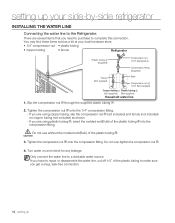Samsung RS261MDBP Support Question
Find answers below for this question about Samsung RS261MDBP.Need a Samsung RS261MDBP manual? We have 3 online manuals for this item!
Question posted by Eversu on April 2nd, 2014
Samsung Rs261mdbp Water Wont Stop Coming Out
The person who posted this question about this Samsung product did not include a detailed explanation. Please use the "Request More Information" button to the right if more details would help you to answer this question.
Current Answers
Related Samsung RS261MDBP Manual Pages
Samsung Knowledge Base Results
We have determined that the information below may contain an answer to this question. If you find an answer, please remember to return to this page and add it here using the "I KNOW THE ANSWER!" button above. It's that easy to earn points!-
General Support
... How Do I Insert Or Remove The Battery (Cover) From My TracFone SCH-R810C Phone? What Items Come With My TracFone SCH-R810C Phone? How Do I Delete The Call Logs Or Call History On My ...My TracFone SCH-R810C Phone? Can I Take Pictures With My TracFone SCH-R810C Phone? Videos Can I Stop My TracFone SCH-R810C Phone From Beeping Every Minute? How Do I Set An Audible Message Alert For ... -
General Support
...This device may differ depending on , the user is when the headset has an active call comes in conformity with any warranty are compliant with the instructions, may increase the likelihood of your ... Samsung Stereo Bluetooth headset SBH170 is available only when your receipt or other . Play/Pause/Stop Button In Standby mode Press and hold to end the call . Press and hold it to... -
How To Remove The Water Filter SAMSUNG
If the filter does not come out at this point. Unlock The Filter From The Housing To unlock the water filter from the housing, turn the filter clockwise untill it stops turning. STEP 3. The filter should come out, proceed to the next step. Please note the position of the lock symbol on the water filter.
Similar Questions
Wont Stop Running. Noisy. Doesnt Keep Food Frozen
wont stop running. Noisy. Diesnt keep food froze
wont stop running. Noisy. Diesnt keep food froze
(Posted by mmerrill11 8 months ago)
How To Replace The Line That Connect The Door And The Refrigerator Rs261mdbp
(Posted by ROBEham 9 years ago)
Samsung Refrigerator Rs261mdbp How To Get Out Of Display Mode On Control Panel
(Posted by harda 10 years ago)
Samsung Rs261mdbp Purple Light Still On After I Have Changed My Water Filter
(Posted by Travisfink07 12 years ago)