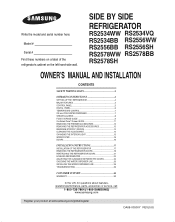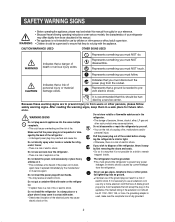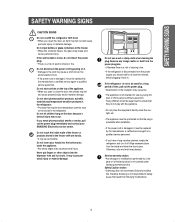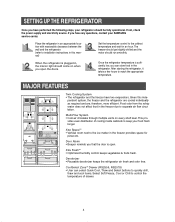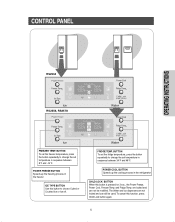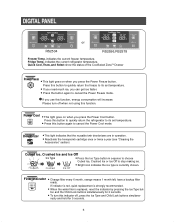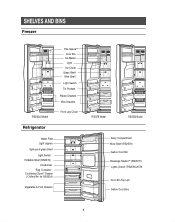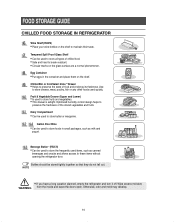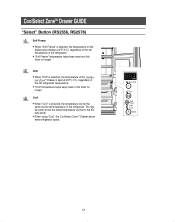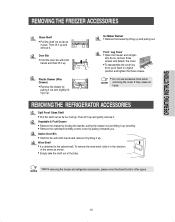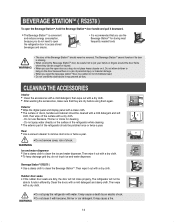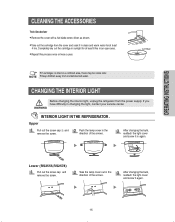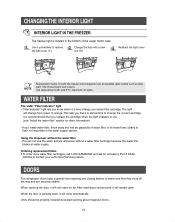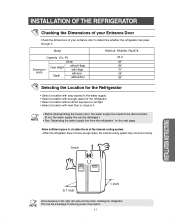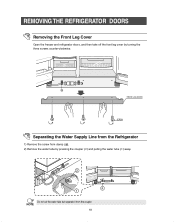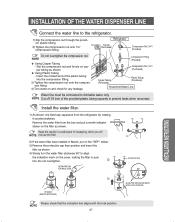Samsung RS2556BB/XAA Support Question
Find answers below for this question about Samsung RS2556BB/XAA.Need a Samsung RS2556BB/XAA manual? We have 1 online manual for this item!
Question posted by yolieqzd on June 16th, 2012
What Are The Temperatures That Must Be Shown On Digital Display?
The person who posted this question about this Samsung product did not include a detailed explanation. Please use the "Request More Information" button to the right if more details would help you to answer this question.
Current Answers
Answer #1: Posted by TVDan on June 16th, 2012 5:30 PM
here is the manual, so you can search through it to answer your questions: http://downloadcenter.samsung.com/content/UM/200605/20060509104127703_DA68-00500Y_0.8.PDF
TV Dan
Related Samsung RS2556BB/XAA Manual Pages
Samsung Knowledge Base Results
We have determined that the information below may contain an answer to this question. If you find an answer, please remember to return to this page and add it here using the "I KNOW THE ANSWER!" button above. It's that easy to earn points!-
General Support
... Voice Settings 6.2.1 Choice Lists 6.2.2 Sensitivity 6.2.3 Digit Dialing 6.2.3.1 Adapt Digits 6.2.3.2 Reset Digits 6.2.4 Sound 6.2.4.1 Prompts 6.2.4.2 Digits 6.2.4.3 Names 6.2.4.4 Name Settings 6.2.4.4.1 Speed 6.2.4.4.2...8.8.2 Length 8.8.3 Weight 8.8.4 Volume 8.8.5 Area 8.8.6 Temperature 8.9 Tip Calculator 9 Settings 9.1 Location 9.2 Display Settings 9.2.1 Menu Style 9.2.2 Wallpaper 9.2.2.1 Main ... -
General Support
...6.9.3: Weight 6.9.3.1: Reset 6.9.4: Volume 6.9.4.1: Reset 6.9.5: Area 6.9.5.1: Reset 6.9.6: Temperature 6.9.6.1: Reset 6.10: Timer 6.11: Stopwatch 6.12: RSS reader 6.12...Games and Apps 12.1.15: Voice mail 12.1.16: Digital clock 12.1.17: Analog clock 12.1.18: Dual ...Imaging tools 12.2: myFaves settings 12.3: Sound Profiles 12.4: Display settings 12.4.1: Wallpaper 12.4.2: Font type 12.4.3: Greeting ... -
General Support
...Settings 7.2.1 Choice Lists 7.2.2 Sensitivity 7.2.3 Digit Dialing 7.2.3.1 Adapt Digits 7.2.3.2 Reset Digits 7.2.4 Sound 7.2.4.1 Prompts 7.2.4.2 Digits 7.2.4.3 Names 7.2.4.4 Name Settings 7.2.4.4.1 ... Currency 8.8.2 Length 8.8.3 Weight 8.8.4 Volume 8.8.5 Area 8.8.6 Temperature 8.9 Tip Calculator 9 Settings 9.1 Location 9.2 Display Settings 9.2.1 Menu Style 9.2.2 Wallpaper 9.2.2.1 My Images 9.2.2.2 ...
Similar Questions
Digital Display Is Not Working Just Shows Of F Of F
Digital display just shows OF f OF f. How do I reset it
Digital display just shows OF f OF f. How do I reset it
(Posted by dubbsnin 9 years ago)
Back Freezer Panel
I have a Samsung Refrigerator Model #RS2556BB, my question is how do I remove the back panel inside ...
I have a Samsung Refrigerator Model #RS2556BB, my question is how do I remove the back panel inside ...
(Posted by str8upcop04 9 years ago)
I Plug My Samsung Fridge Rs2556bb/xaa But It Does Not Do Anything.
(Posted by duranjuan76 9 years ago)
Computer Will Not Reset When I Plug The Refrigerator Back In.
Has been off for a while. when plugged back in the computer will not boot up
Has been off for a while. when plugged back in the computer will not boot up
(Posted by wathompson 11 years ago)