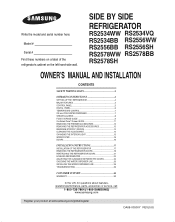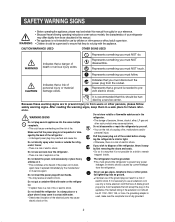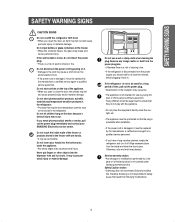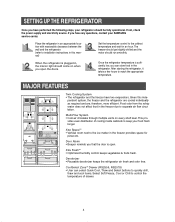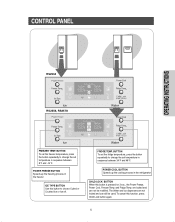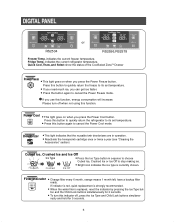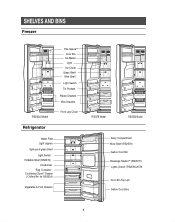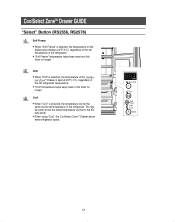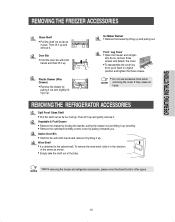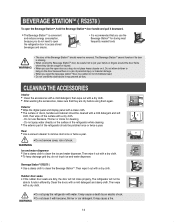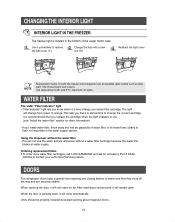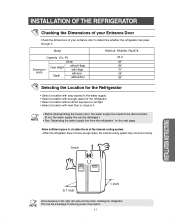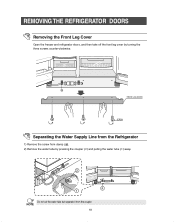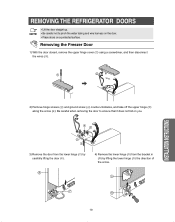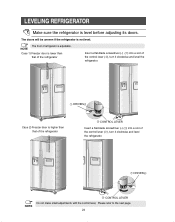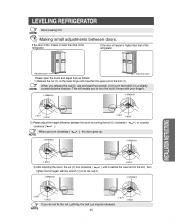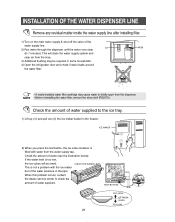Samsung RS2556BB/XAA Support Question
Find answers below for this question about Samsung RS2556BB/XAA.Need a Samsung RS2556BB/XAA manual? We have 1 online manual for this item!
Question posted by str8upcop04 on August 23rd, 2014
Back Freezer Panel
I have a Samsung Refrigerator Model #RS2556BB, my question is how do I remove the back panel inside the freezer compartment after all 6 screws have been removed?
Current Answers
Related Samsung RS2556BB/XAA Manual Pages
Samsung Knowledge Base Results
We have determined that the information below may contain an answer to this question. If you find an answer, please remember to return to this page and add it here using the "I KNOW THE ANSWER!" button above. It's that easy to earn points!-
General Support
... TVs Plasma TV Model Firmware Versions HP-T4234X/XAA 1001 to 1015 HP-T4254X/XAA HP-T5034X/XAA HP-T4264X/XAA HP-T5064X/XAA LCD TVs LCD TV Model LN-T3242HX/XAA 1001 to 1011 LN-T4042HX/XAA LN-T4642HX/XAA LN-T3253HX/XAA 1001 to you have one of your TV on the back or side panel of these LCD... -
How to Change the Water Filter and Reset the Filter Indicator SAMSUNG
.... 2. The filter comes out of the Printer ML-2571N 614. How to Change the Water Filter and Reset the Filter Indicator STEP 3 STEP 4 STEP 5 Remove the Old Water Filter 1. Turn the water filter to Clean Inside of the housing. Product : Refrigerators > Remove the water filter. 616. How to Change Drum Cartridge SCX-6345N... -
How To Change The Display To Fahrenheit SAMSUNG
French Door > How To Change The Display To Fahrenheit Product : Refrigerators > RFG299AARS/XAA 9557.
Similar Questions
Does My Samsung Refrigerator Model #rf323tedbsr Have Forced Defrost?
Does my Samsung refrigerator model #RF323TEDBSR have Forced Defrost?How?
Does my Samsung refrigerator model #RF323TEDBSR have Forced Defrost?How?
(Posted by kbcannon1967 2 years ago)
Refrigerator Model Rs267tdwp/xaa Leaking Water From The Water Filter.
I have a Samsung 26 cu. ft. Side by Side Refrigerator Model Number: RS267TDWP/XAA that started leaki...
I have a Samsung 26 cu. ft. Side by Side Refrigerator Model Number: RS267TDWP/XAA that started leaki...
(Posted by dozersky 7 years ago)
On Samsung Refrigerator Model Rs265tdrs The Water And Ice Maker Stopped Working
On a Samsung refrigerator model RS265TDRS the water and icemaker stopped working. What would cause t...
On a Samsung refrigerator model RS265TDRS the water and icemaker stopped working. What would cause t...
(Posted by williamsdeas 8 years ago)
I Plug My Samsung Fridge Rs2556bb/xaa But It Does Not Do Anything.
(Posted by duranjuan76 9 years ago)
Computer Will Not Reset When I Plug The Refrigerator Back In.
Has been off for a while. when plugged back in the computer will not boot up
Has been off for a while. when plugged back in the computer will not boot up
(Posted by wathompson 11 years ago)