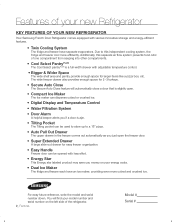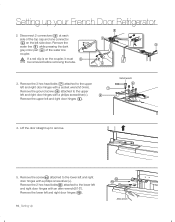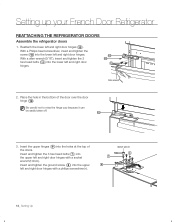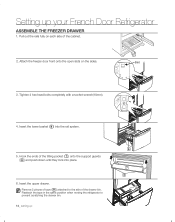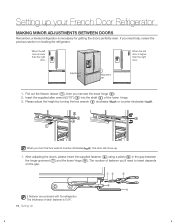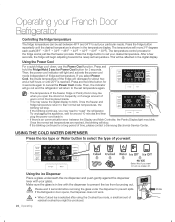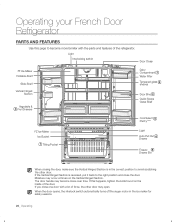Samsung RFG298AARS Support Question
Find answers below for this question about Samsung RFG298AARS.Need a Samsung RFG298AARS manual? We have 4 online manuals for this item!
Question posted by mjdj100 on August 22nd, 2014
Replace Cap Handles On Freezer Door
The person who posted this question about this Samsung product did not include a detailed explanation. Please use the "Request More Information" button to the right if more details would help you to answer this question.
Current Answers
Related Samsung RFG298AARS Manual Pages
Samsung Knowledge Base Results
We have determined that the information below may contain an answer to this question. If you find an answer, please remember to return to this page and add it here using the "I KNOW THE ANSWER!" button above. It's that easy to earn points!-
How To Change The Lamp In Your DLP TV SAMSUNG
You must let the lamp cool sufficiently before replacing the lamp. How To Clean Fingerprints And Other Greasy Smudges Off Of Your TV Screen DLP TV STEP 2. Handling a hot DLP lamp can cause severe burns. 33640. WARNING: DLP lamps get extremely hot when operating. Checking Your TV Firmware Version 33658. Product : Televisions... -
How To Remove The French Door Handles SAMSUNG
Removing the Refrigerator Door Handle a refrigerator door handle, grasp the handle with both hands, push sharply upwards, and then pull out towards you. STEP 1. -
How To Change The LED Lighting In The Refrigerator Compartment SAMSUNG
How To Change The LED Lighting In The Refrigerator Compartment STEP 1. Remove The LED Lamp Cover To replace the LED lighting in your refrigerator, perform the following steps: Unplug the refrigerator the lamp cover by pulling both release tabs towards you. French Door > RFG298AAPN 21132. Product : Refrigerators >
Similar Questions
Disassemble Freezer Door Handle
how to disassemble freezer door handle to fix
how to disassemble freezer door handle to fix
(Posted by Katieirle 9 years ago)
Freezer Door Handle On Samsung Rf268abrs
The left side of the freezer door handle has completely broken off; the right side is loose. i will ...
The left side of the freezer door handle has completely broken off; the right side is loose. i will ...
(Posted by MarkSmerz 9 years ago)
Is There A Way To See The Temperature Inside The Freezer Or Refrigerator?
(Posted by jfish 11 years ago)
Freezer Door Model Rf217 Acpn
I have a samsung freezer with a dent in it I want to replace it I need to know the parts # and how t...
I have a samsung freezer with a dent in it I want to replace it I need to know the parts # and how t...
(Posted by hyball1175 12 years ago)