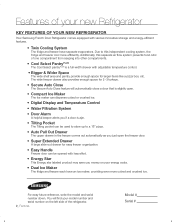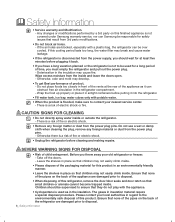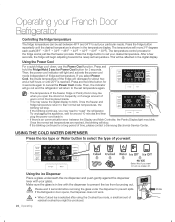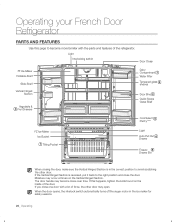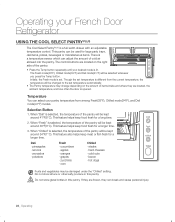Samsung RFG298AARS Support Question
Find answers below for this question about Samsung RFG298AARS.Need a Samsung RFG298AARS manual? We have 4 online manuals for this item!
Question posted by jfish on September 13th, 2012
Is There A Way To See The Temperature Inside The Freezer Or Refrigerator?
The person who posted this question about this Samsung product did not include a detailed explanation. Please use the "Request More Information" button to the right if more details would help you to answer this question.
Current Answers
Related Samsung RFG298AARS Manual Pages
Samsung Knowledge Base Results
We have determined that the information below may contain an answer to this question. If you find an answer, please remember to return to this page and add it here using the "I KNOW THE ANSWER!" button above. It's that easy to earn points!-
How to Change the Water Filter and Reset the Filter Indicator SAMSUNG
STEP 3. Insert the new water filter into the housing with the LOCK symbol facing the freezer wall (left side) of the refrigerator. 2. Rotate the filter to the right (clockwise) 90 degrees until the LOCK symbol on the filter and the housing line up. : If the two lock symbols do not line up, the water will not go through the filter. Install the New Water Filter 1. -
How to Change the Water Filter and Reset the Filter Indicator SAMSUNG
... left (counter-clockwise) 90 degrees, until you feel a click. 2. You will feel it unseat itself from the housing. Product : Refrigerators > Remove the water filter. 616. Turn the water filter to Clean Inside of the housing. The filter comes out of the Printer ML-2571N 614. How to Change the Water Filter... -
General Support
...temperatures of the night because the air conditioning had made the room hot or uncomfortably chilly? SAMSUNG has coated its filter with silver to achieve the desired environment in filters. Cooling Performance Ton 1.5 Ton (W) 4,800 Refrigerant...) Button Ultra Tropical Rotary (UTR Plus TM) Air Diflection 4-way Memory Restart Fluorescent Remote Control Display Type 88-Segment Night Glo Remote...
Similar Questions
Refrigerator Keeps Icing Up Inside The Refrigerator Section
Refrigerator keeps icing up inside the refrigerator section.How can one check the evaporator fan is ...
Refrigerator keeps icing up inside the refrigerator section.How can one check the evaporator fan is ...
(Posted by pm2pt5 2 years ago)
How To Replace Samsung Refrigerator Ice Maker In Rfg298aars/xaa
(Posted by DSsa 9 years ago)
Rfg298aars Freezer Stays Around 20degrees F. Lost Most Of Food.
(Posted by janeland 11 years ago)
Display Not Showing Current Temperature Inside The Refrigerator And Freezer
have the RF267AERS/XAA. The front panel does not display the current temperature inside the refriger...
have the RF267AERS/XAA. The front panel does not display the current temperature inside the refriger...
(Posted by Anonymous-33064 12 years ago)