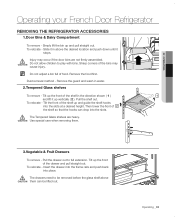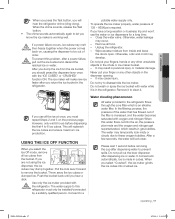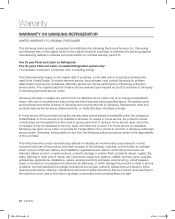Samsung RF4287HARS Support Question
Find answers below for this question about Samsung RF4287HARS.Need a Samsung RF4287HARS manual? We have 5 online manuals for this item!
Question posted by pravjimc on February 15th, 2014
Samsung Refrigerator How To Remove Energy Saver Mode
The person who posted this question about this Samsung product did not include a detailed explanation. Please use the "Request More Information" button to the right if more details would help you to answer this question.
Current Answers
Related Samsung RF4287HARS Manual Pages
Samsung Knowledge Base Results
We have determined that the information below may contain an answer to this question. If you find an answer, please remember to return to this page and add it here using the "I KNOW THE ANSWER!" button above. It's that easy to earn points!-
How To Get Your TV Out Of Shop Mode SAMSUNG
... side panel of your TV. The Volume button is displayed on the screen. See if the Picture Mode setting is identified by the number 3. Press the Menu button on your TV has been removed from Shop Mode. very dissatisfied very satisfied Q2. A list of questions ok The Menu button is set to Shop... -
General Support
..., press the Menu button on the front panel. Removing Your TV from Shop Mode To remove your TV from Shop Mode or Store Demo Mode First, confirm your TV for removing your TV has been removed from Shop Mode or Store Demo Mode. Shop Mode is set to Shop Mode or Store Demo Mode. My New TV Keeps Returning To The Dynamic... -
General Support
...more energy efficient the product is left running all night. Cooling Performance Ton 1.5 Ton (W) 4,800 Refrigerant Type R22 Bio Sleep Mode Moisture Removal (Pts / hr) 2 Air Circulation (Max, CFM) 11 Noise Level(dB) 52 Energy ...Tropical Rotary) Plus™ Money Saver SAMSUNG Air Conditioners can save you to adjust the flow of money. removed easily for a new day ahead.
Similar Questions
What Is The Energy Saver Button For
What is the energy saver button on the RS25H5000WW samsung.
What is the energy saver button on the RS25H5000WW samsung.
(Posted by Dlamaz 9 years ago)
How To Remove Glass Shelf From Samsung Refrigerator Rf4287hars
(Posted by idbrmi 9 years ago)
Samsung Refrigerator Rf4287hars Repair Manual
need apart for the center door
need apart for the center door
(Posted by rockbottomdollar5 10 years ago)
How To Remove Handles From Samsung Refrigerator Rf4287hars
(Posted by keredbe 10 years ago)
'energy Saver' Feature On Refrigerator - Samsumg Rsg257aars
What is the purpose of the "Energy Saver" feature? When should it be used? What are the pluses and m...
What is the purpose of the "Energy Saver" feature? When should it be used? What are the pluses and m...
(Posted by hertz 12 years ago)