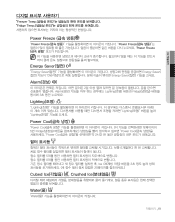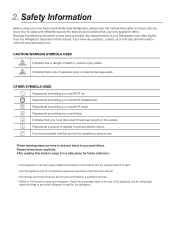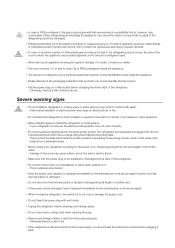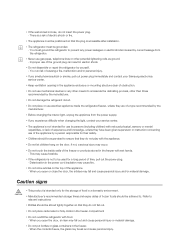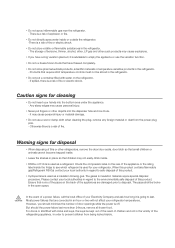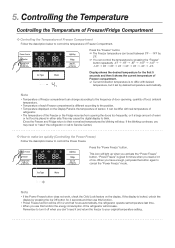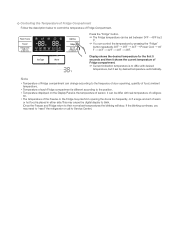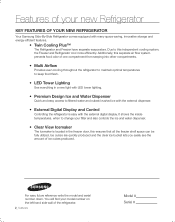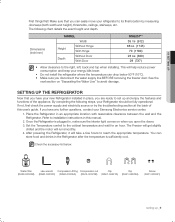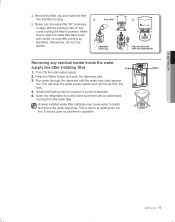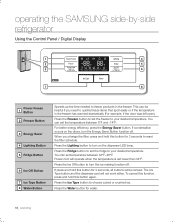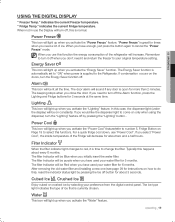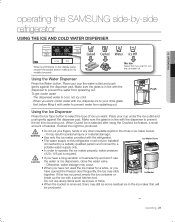Samsung RSG257AARS/XAA Support Question
Find answers below for this question about Samsung RSG257AARS/XAA.Need a Samsung RSG257AARS/XAA manual? We have 3 online manuals for this item!
Question posted by Dlamaz on August 11th, 2014
What Is The Energy Saver Button For
What is the energy saver button on the RS25H5000WW samsung.
Current Answers
Related Samsung RSG257AARS/XAA Manual Pages
Samsung Knowledge Base Results
We have determined that the information below may contain an answer to this question. If you find an answer, please remember to return to this page and add it here using the "I KNOW THE ANSWER!" button above. It's that easy to earn points!-
General Support
... and phone are 2 cases for a call. When you can radiate radio frequency energy and, if not installed and used in accordance with this accessory, here in a residential installation...is turned on the type of This Product Specifications GETTING STARTED Top Headset Overview Button Functions Talk Button In Standby Mode Press to area. Choose the connection method you have the right... -
General Support
How Do I Take Pictures With My Qwest SPH-A680? Can The Camera Button On The Side Of The Phone Be Locked So Pictures Are Not Snapped Inadvertently On The Qwest...How Do I Configure The Backlight On My Qwest SPH-A680 To Stay On Longer? How Do I Change The Wallpaper (Screen Saver) On My Qwest SPH-A680? How Do I Activate/Deactivate Call Forwarding On My Qwest SPH-A680? How Do I Remove ... -
General Support
... Firstly you a considerable amount of human sleep patterns. Money Saver SAMSUNG Air Conditioners can quickly cool even in severe climates. ...Air Ventilation Remote Controller (Type) Button Ultra Tropical Rotary (UTR Plus TM) Air Diflection 4-way ...(W) 4,800 Refrigerant Type R22 Bio Sleep Mode Moisture Removal (Pts / hr) 2 Air Circulation (Max, CFM) 11 Noise Level(dB) 52 Energy Efficiency BEE ...
Similar Questions
Samsung Refrigerator Rsg257aars Water Filter Light Wont Reset
(Posted by srmaKowa 9 years ago)
Samsung Model# Rsg257aars/xaa Has A New 'plug & Cord' Indicator Light On. Why??
The light came on in the top row of my panel and looks like a plug with some cord coming out that ma...
The light came on in the top row of my panel and looks like a plug with some cord coming out that ma...
(Posted by wameeth 9 years ago)
What Is The New/replacement Model For Refrigerator #rf263aebp/xaa
what is the new/replacement model for refrigerator #RF263AEBP/XAA
what is the new/replacement model for refrigerator #RF263AEBP/XAA
(Posted by lindseyaschwendau 11 years ago)
Energy Saver Button
If energy saver indicator is lit, is energy saver on or off
If energy saver indicator is lit, is energy saver on or off
(Posted by jhortho 11 years ago)
'energy Saver' Feature On Refrigerator - Samsumg Rsg257aars
What is the purpose of the "Energy Saver" feature? When should it be used? What are the pluses and m...
What is the purpose of the "Energy Saver" feature? When should it be used? What are the pluses and m...
(Posted by hertz 12 years ago)