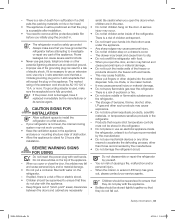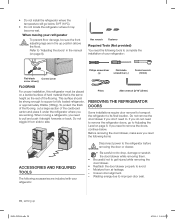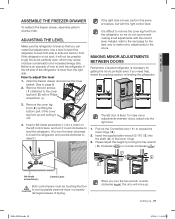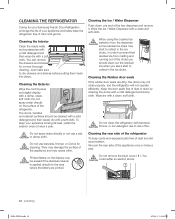Samsung RF4287HARS Support Question
Find answers below for this question about Samsung RF4287HARS.Need a Samsung RF4287HARS manual? We have 5 online manuals for this item!
Question posted by Norarthur on November 5th, 2013
How To Remove Cover-display, Rf4287hars
The person who posted this question about this Samsung product did not include a detailed explanation. Please use the "Request More Information" button to the right if more details would help you to answer this question.
Current Answers
Related Samsung RF4287HARS Manual Pages
Samsung Knowledge Base Results
We have determined that the information below may contain an answer to this question. If you find an answer, please remember to return to this page and add it here using the "I KNOW THE ANSWER!" button above. It's that easy to earn points!-
General Support
... Player application Sync tab, ensure that the SGH-A877 device displays in the upper-right corner of the screen. Important: Please... (+) then click on the right side under the battery cover Press Menu Press the drop down the page. Please contact ... by scratches or bending. Use caution when inserting or removing the card and keep all current content. Before connecting the phone... -
General Support
...(Messager II) Phone? How Do I Insert Or Remove The Memory Card On My Cricket SCH-R560 (Messager II) Phone? How Do I Insert Or Remove The Battery (Cover) From My Cricket SCH-R560 (Messager II) Phone... On My Cricket SCH-R560 (Messager II) Phone? How Do I Hide My Caller ID From Being Displayed When Calling Someone From My Cricket SCH-R560 (Messager II) Phone? How Do I Access Airplane Mode ... -
General Support
... or Ask on Paste Here to Move or Copy the Photo(s) to the microSD memory card Remove the microSD memory card from the memory card slot Insert the microSD memory card into the... microSD memory card into the memory card slot, located under the battery cover When correctly inserted, the memory card icon is displayed From the home screen, press on Menu Press on Applications Press on ...
Similar Questions
How Do I Remove The Display Panel/ice Dispenser Chute Cover
Rm255lash Samsung refrigerator
Rm255lash Samsung refrigerator
(Posted by Anonymous-172402 1 year ago)
How To Remove Cover Shelf On Samsung Rf4287hars
(Posted by JAB01vinay 10 years ago)
Explicit Instructions As To How To Remove The Display Cover?
(Posted by ventoedward 10 years ago)