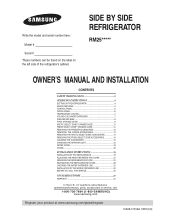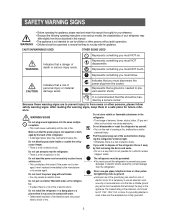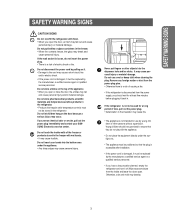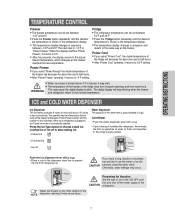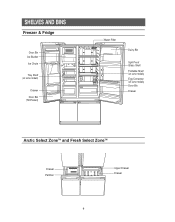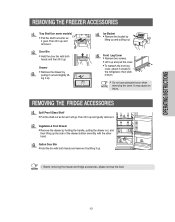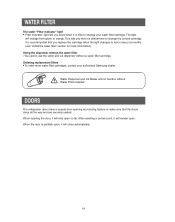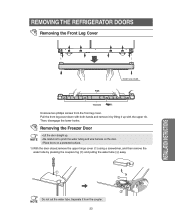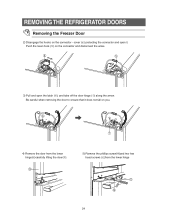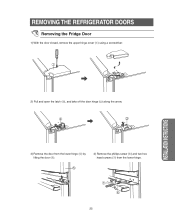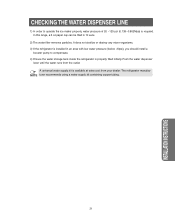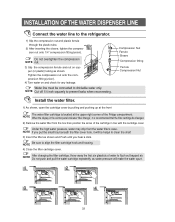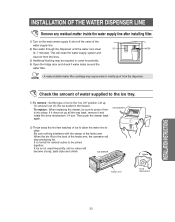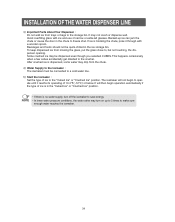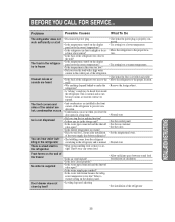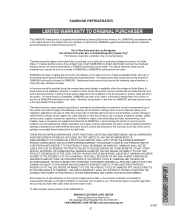Samsung RM255LASH Support Question
Find answers below for this question about Samsung RM255LASH.Need a Samsung RM255LASH manual? We have 1 online manual for this item!
Question posted by Anonymous-172402 on September 18th, 2022
How Do I Remove The Display Panel/ice Dispenser Chute Cover
Rm255lash Samsung refrigerator
Current Answers
Answer #1: Posted by SonuKumar on September 18th, 2022 8:48 AM
https://www.youtube.com/watch?v=OMamIkqYauY
https://www.manualslib.com/manual/147336/Samsung-Rm255lars.html?page=7#manual
Please respond to my effort to provide you with the best possible solution by using the "Acceptable Solution" and/or the "Helpful" buttons when the answer has proven to be helpful.
Regards,
Sonu
Your search handyman for all e-support needs!!
Related Samsung RM255LASH Manual Pages
Samsung Knowledge Base Results
We have determined that the information below may contain an answer to this question. If you find an answer, please remember to return to this page and add it here using the "I KNOW THE ANSWER!" button above. It's that easy to earn points!-
General Support
...the area where the stuck pixel is located, as shown in the liquid crystal display (TFT LCD) has not covered that we can further diagnose and correct the problem. A pixel may be stuck ...out our O nline Service Request form so that pixel fully. pixels is usually a solitary incident. Remove the pressure. Try the following steps to the area where the stuck pixel is . While applying pressure... -
General Support
...connection between the handset and a PC, the following USB Mode prompt will appear on the handset display: Modem: S elect to use the handset as the modem for Digital rights Management (DRM)... microSD memory card to create the neccessary folders (My_Music, My_Imagesd or My_videos) Remove the memory card slot cover Insert the formatted microSD memory card into the memory card slot, located ... -
General Support
... microSD memory card to create the neccessary folders (My_Music, My_Imagesd or My_videos) Remove the memory card slot cover Insert the formatted microSD memory card into the folders The Generic CDMA SCH-...cable connection between the handset and a PC, the following USB Mode prompt will appear on the handset display: Modem: S elect to use the handset as the modem for a PC USM: Select to ...
Similar Questions
Help In Removing The Front Panel With The Digital Numbers Water And Ice Dispense
Hi There can you help me in how to remove the panel from the door where the digital numbers panel wh...
Hi There can you help me in how to remove the panel from the door where the digital numbers panel wh...
(Posted by mfalsayyad 7 years ago)
Control Panel Not Responsive
Control panel is blinking. It appears to be in child lock mode, but when I press the "ice off" butto...
Control panel is blinking. It appears to be in child lock mode, but when I press the "ice off" butto...
(Posted by ysclark2 9 years ago)
How To Remove The Front Ice Dispenser On Samsung Rf267aers
(Posted by watsju 10 years ago)
How Can I Prevent Ice From Accumulating Under The Freezer Drawer?
Periodically, I have to take out the drawer and scrape all the ice out. Then I have to use a hair dr...
Periodically, I have to take out the drawer and scrape all the ice out. Then I have to use a hair dr...
(Posted by mpboyle8 12 years ago)