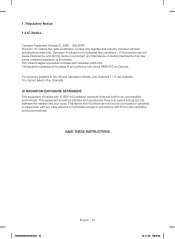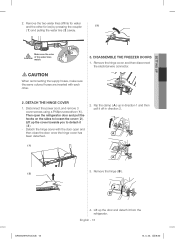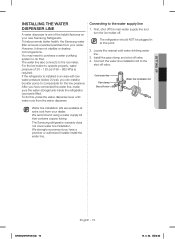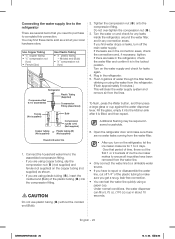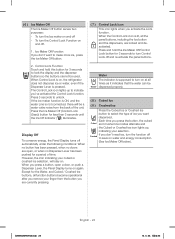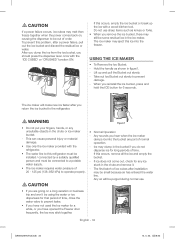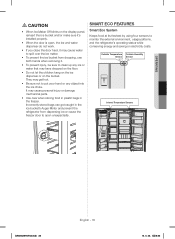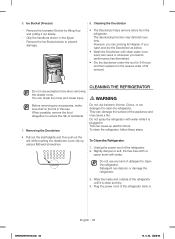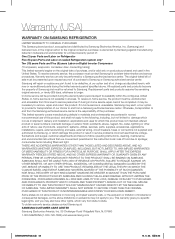Samsung RH22H9010SR Support Question
Find answers below for this question about Samsung RH22H9010SR.Need a Samsung RH22H9010SR manual? We have 2 online manuals for this item!
Question posted by mfalsayyad on January 16th, 2017
Help In Removing The Front Panel With The Digital Numbers Water And Ice Dispense
Current Answers
Answer #1: Posted by BusterDoogen on January 16th, 2017 8:08 PM
I hope this is helpful to you!
Please respond to my effort to provide you with the best possible solution by using the "Acceptable Solution" and/or the "Helpful" buttons when the answer has proven to be helpful. Please feel free to submit further info for your question, if a solution was not provided. I appreciate the opportunity to serve you!
Related Samsung RH22H9010SR Manual Pages
Samsung Knowledge Base Results
We have determined that the information below may contain an answer to this question. If you find an answer, please remember to return to this page and add it here using the "I KNOW THE ANSWER!" button above. It's that easy to earn points!-
General Support
... starting at 1-800-Samsung (1-800-726-7864) any day between 9:00 a.m. Important: If you call Samsung Customer Care at Step 3. Have the model number and serial number of the laptop keyboard) and, depending on your monitor and laptop. For instructions on . How Do I Connect My Monitor To My Laptop? To connect... -
General Support
...not have removed your TV ...removed from Shop Mode, it may want to press the INFO button on the side panel of manually resetting the TV. Have the model number and serial number...Removing Your TV from Shop Mode To remove...remove your remote. The TV displays the volume bar. If your TV does not have a side panel...panel. Method 3 Press and hold the Menu button on the TV ( not on the side panel... -
General Support
...touch Reset Touch Reset Settings Read the statement displayed then touch proceed Enter the 4 digit number then touch Done Warning!: The following reset will permanently Delete All Data To reset the handset.../Videos All Sounds/Ringtones/MP3s All Messages Reset Factory Defaults Delete All Speed Dials To remove all Bluetooth devices From the Home menu screen , touch the Main menu tab, located...
Similar Questions
how do I tremove the touch display scree
Does this have a bypass for the water filter? thanks
I have a filtration system do I need to change the water filter of=r can I get a bypass plug?
So my son very vigorously wentto get a glass of ice water. He broke the lever and we replaced it, bu...
Our Samsung refrigerator has excellent water flow out of the door: however, very little ice is being...