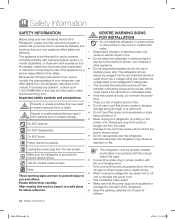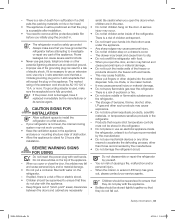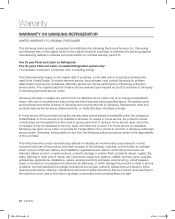Samsung RF4287HARS Support Question
Find answers below for this question about Samsung RF4287HARS.Need a Samsung RF4287HARS manual? We have 5 online manuals for this item!
Question posted by Pharring on October 2nd, 2013
Circuit Board Replacement
How do I replace my circuit board in a Samsung rf4287hars refrigerator that has had a power surge due to a lightening strike ?
Current Answers
Related Samsung RF4287HARS Manual Pages
Samsung Knowledge Base Results
We have determined that the information below may contain an answer to this question. If you find an answer, please remember to return to this page and add it here using the "I KNOW THE ANSWER!" button above. It's that easy to earn points!-
General Support
... to blue. Frequency Range 2.402 ~ 2.480 GHz Power consumption for use or misuse of this button opens the...switch between two calls to which may shorten, depending on a circuit different from the use are reconnecting a headset that ] the ...asked questions Certification and safety approvals Warranty and parts replacement Correct disposal of its sole discretion. Typical Talk... -
General Support
...Rights Management (DRM) which allows you to that Picture transfer method instructions. The gold circuit side is locked in place Replace the memory card cover From the Today screen, press the Start key or... out and turn to expose the memory card slot Gently push in the microSD card (Gold circuit side down multiple pictures to select more than 2GB. Each are explained, in microSD memory card... -
General Support
... is locked in the microSD card (Gold circuit side down) until it is partially ejected from the slot, then remove it clicks and is facing down when inserting the memory card. The plug-in until it Replace the memory card cover To insert a memory card into the memory card slot, as...
Similar Questions
How Do I Replace The Circuit Board On A Samsung Rf4287hars
(Posted by BUJbig39 9 years ago)
How Do I Replace The Circuit Board In A Rb215lash
(Posted by Anonymous-142219 9 years ago)
Smoke From Circuit Board Area Following Voltage Spike
Smoke came from the rear upper removable panel of the unit. Is this likely a single component or sho...
Smoke came from the rear upper removable panel of the unit. Is this likely a single component or sho...
(Posted by drwaynemerhoff 12 years ago)