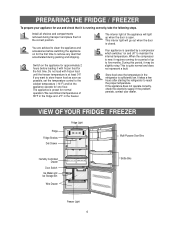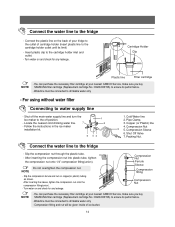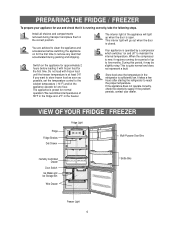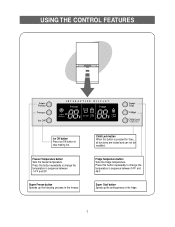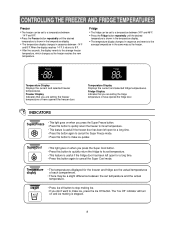Samsung RB215LASH Support and Manuals
Get Help and Manuals for this Samsung item

View All Support Options Below
Free Samsung RB215LASH manuals!
Problems with Samsung RB215LASH?
Ask a Question
Free Samsung RB215LASH manuals!
Problems with Samsung RB215LASH?
Ask a Question
Most Recent Samsung RB215LASH Questions
My Refrigerator Has Absolutely No Power At All The Lights In The Fridge The Comp
(Posted by aemartinez1 2 years ago)
Food In Refrigerator Freezing On Top Shelf
The thermostat for the fridge has been set at 42* consistently and the freezer at 0*. This evening w...
The thermostat for the fridge has been set at 42* consistently and the freezer at 0*. This evening w...
(Posted by carriedeenc 7 years ago)
Freezer Not Defrosting?
Does this fridge have a self diagnostic moade?
Does this fridge have a self diagnostic moade?
(Posted by whitelightningrocks 8 years ago)
Popular Samsung RB215LASH Manual Pages
Samsung RB215LASH Reviews
We have not received any reviews for Samsung yet.