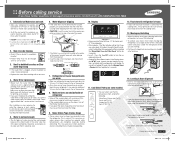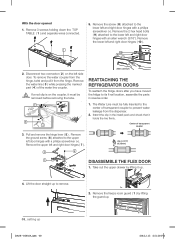Samsung RF323TEDBSR Support Question
Find answers below for this question about Samsung RF323TEDBSR.Need a Samsung RF323TEDBSR manual? We have 2 online manuals for this item!
Question posted by kmyers741 on February 8th, 2022
Wires In Top Of Left Side Refrigerator Door Pulled Out Of Harness
We were removing the doors so fridge could be moved through doorway. When disconnecting the wire harnesses at the top of the fridge above the left door one of the wires pulled out of the harness. what are these wires for? Can they be replaced? We tried to solder wire back together but we are not sure if it now works because we don't know what it is for.
Current Answers
Answer #1: Posted by SonuKumar on February 9th, 2022 8:33 AM
Please respond to my effort to provide you with the best possible solution by using the "Acceptable Solution" and/or the "Helpful" buttons when the answer has proven to be helpful.
Regards,
Sonu
Your search handyman for all e-support needs!!
Related Samsung RF323TEDBSR Manual Pages
Samsung Knowledge Base Results
We have determined that the information below may contain an answer to this question. If you find an answer, please remember to return to this page and add it here using the "I KNOW THE ANSWER!" button above. It's that easy to earn points!-
General Support
... or removing the card and keep all current content. To format a microSD memory card follow the steps below: Pull out ...the memory card slot cover then rotate it up to expose the memory card slot Insert a microSD memory card into the memory card slot, located on the left... This phone does support the use of the handset, then replace the memory card slot cover From the home screen, press ... -
General Support
... laptop display on . Try replacing the cable. If The Monitor Does Not Display If the monitor does not display, try the following function sequence:...resolve the problem, check the signal cable and make sure both the monitor and the laptop. For instructions, ...key you may have a Sony Vaio laptop made in the lower left side of the laptop keyboard) and, depending on your laptop... -
How to Clear Jam in Duplex Area CLP-510/510N SAMSUNG
STEP 6. Make sure that it is open , close the top cover. After making sure that the left cover is open , close the top cover. After making sure that the left cover is securely latched.
Similar Questions
Bypass Cap
Looking for bypass cap for Samsung refrigerator RF323TEDBSR
Looking for bypass cap for Samsung refrigerator RF323TEDBSR
(Posted by evelram2014 8 years ago)
Samsung Refrigerator Rf323tedbsr Ice Maker Wont Crush Ice
(Posted by msgrtoot 10 years ago)
Samsung Refrigerator How To Remove Energy Saver Mode
(Posted by pravjimc 10 years ago)
We Are Having Trouble With Excess Condensation On The Doors Of The Refrigerator.
This refrigerator is only 6 months old and we are having condensation on the inside of the doors to ...
This refrigerator is only 6 months old and we are having condensation on the inside of the doors to ...
(Posted by chastings1027 10 years ago)
Wiring For Refrigerator
need to know hoe to wire the flex door to samsung refrigerator model # RF4267HA
need to know hoe to wire the flex door to samsung refrigerator model # RF4267HA
(Posted by susanj202 12 years ago)