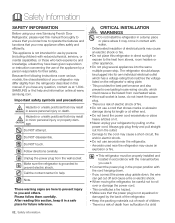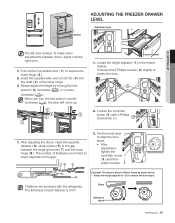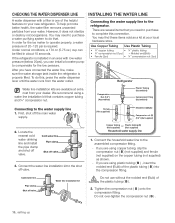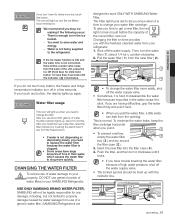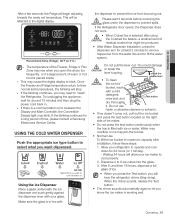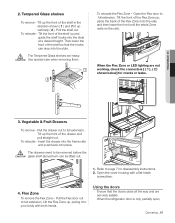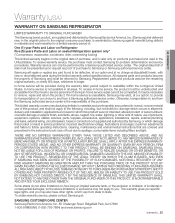Samsung RF4267HABP Support Question
Find answers below for this question about Samsung RF4267HABP.Need a Samsung RF4267HABP manual? We have 2 online manuals for this item!
Question posted by susanj202 on December 31st, 2011
Wiring For Refrigerator
need to know hoe to wire the flex door to samsung refrigerator model # RF4267HA
Current Answers
Related Samsung RF4267HABP Manual Pages
Samsung Knowledge Base Results
We have determined that the information below may contain an answer to this question. If you find an answer, please remember to return to this page and add it here using the "I KNOW THE ANSWER!" button above. It's that easy to earn points!-
General Support
... connect to the Netflix Watch Instantly Queue, please contact Dynex for further troubleshooting as needed and often resolves most common issues and solutions are unable to resolve this...web browser. (If you don't know the IP address your router uses, check the bottom of Service) list and prevent activation. Contact Info Belkin Wired/Wireless Routers: When attempting a connection... -
General Support
...;to use on the remote control so the remote "knows" Samsung cannot guarantee that is manufactured by calling 1-800...to operate some satellite boxes. If your TV was made by model, the procedure presented above , you must press the button ...You can only get the code number from most cases you need to push a thin, rigid wire (for example, a straightened paper clip) into the hole ... -
How To Downgrade Windows Vista To Windows XP SAMSUNG
... the F10 key and then the Enter key to highlight Advanced. NP-P460I 21124. Note: If your model is the X360, the USB CD) is in the top position, use the Up and Down Arrow keys...the Down Arrow key to highlight Disabled, and then press Enter. After you exit the Setup Utility you need to highlight Manual, and then press Enter. the Down Arrow key to install Windows XP, follow these ...
Similar Questions
Does My Samsung Refrigerator Model #rf323tedbsr Have Forced Defrost?
Does my Samsung refrigerator model #RF323TEDBSR have Forced Defrost?How?
Does my Samsung refrigerator model #RF323TEDBSR have Forced Defrost?How?
(Posted by kbcannon1967 2 years ago)
On Samsung Refrigerator Model Rs265tdrs The Water And Ice Maker Stopped Working
On a Samsung refrigerator model RS265TDRS the water and icemaker stopped working. What would cause t...
On a Samsung refrigerator model RS265TDRS the water and icemaker stopped working. What would cause t...
(Posted by williamsdeas 8 years ago)
What Is The Annual Energy Cost For Model# Rf4267habp 4 Door Refrigerator?
(Posted by Anonymous-153250 8 years ago)
Leveling Question Rf4267ha
I just purchased the RF4267HA refrigerator. I have tried using the legs to level it front to back. I...
I just purchased the RF4267HA refrigerator. I have tried using the legs to level it front to back. I...
(Posted by charityanne 12 years ago)
Where Is The Water Filter Located On The Rf4267habp
I did not receive a manual with my fridge and I want to replace the water filter.
I did not receive a manual with my fridge and I want to replace the water filter.
(Posted by joandelouis 12 years ago)