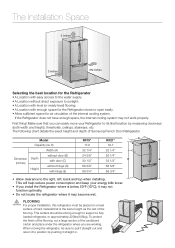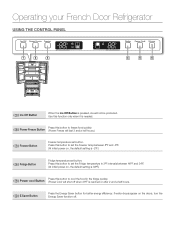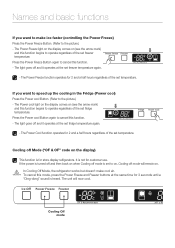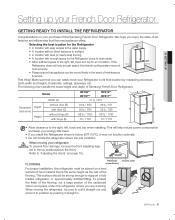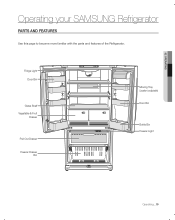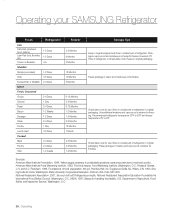Samsung RF197ACRS Support Question
Find answers below for this question about Samsung RF197ACRS.Need a Samsung RF197ACRS manual? We have 7 online manuals for this item!
Question posted by guerin2894 on November 27th, 2018
Samsungrf197acrs
Current Answers
Answer #1: Posted by techyagent on November 27th, 2018 11:32 AM
- Verify the door has not been left open.
- Verify the seals around the door are not dirty. Dirty seals can cause gaps large enough to let in warm air, which affects cooling.
- If the seals are dirty, clean them and allow 24 hours to regain temp.
- If the seals are damaged, service is required.
- Cut the power to the refrigerator for 2 minutes (unplug it or flip the circuit breaker), and then restore power. If after 3 hours, the fridge is still not cooling, service is required.
If the unit does not appear to have any power at all (the control panel is also blank and none of the lights come on when the door is opened), this is a different issue and needs to be brought up in it's own thread.
If the unit display indicates O FF, OF OF, or has scrolling temperature bars (depending on the model), the unit is in Cooling Off Mode. I can provide steps for getting the unit out of this mode if needed.
If the refrigerator is not in Cooling Off mode, has power, and is still not cooling at all, unplug the refrigerator (or flip the circuit breaker) for 2 minutes, then plug it back in. If the refrigerator still does not cool, service is required.
If all of this has been completed then service repairs is what is needed. You may message us with the model code and serial number in order to verify warranty term. If the unit is out of warranty, you are welcome to use the following link to seek local authorized repair centers and obtain pricing information: http://www.samsung.com/us/support/service/location
Thanks
Techygirl
Related Samsung RF197ACRS Manual Pages
Samsung Knowledge Base Results
We have determined that the information below may contain an answer to this question. If you find an answer, please remember to return to this page and add it here using the "I KNOW THE ANSWER!" button above. It's that easy to earn points!-
General Support
..., This is NOT a problem with the router. Popular Router IP Addresses Each manufacturer has a unique configuration tool, along with Windows Firewalls (or other network features work fine, it may be due to incorrect date and time settings on when the request is sent, and the time and date are basically hardware firewalls... -
General Support
...and the softer translucient gel switch. Press and hold the test button for 8 full seconds. Once the ice bucket is not working, do the following steps: Remove the ice bucket by pulling the release lever towards your finger along the lip towards you will... ice within 24 hrs. The ice maker pictured below prior to begin. Do not remove your refrigerator has Dual Ice Makers , . -
General Support
... 1600x1200 2. 1280x960 3. 640x480 4. 320x240 5. 176x144 4. Camera Quality: Super Fine, Fine, Normal, Economy Multi Shot Number: 3, 6, 9 , 12 Speed: Low, Normal, High Mosaic ... Advanced Server Settings Require SSL Network Connection: The Internet, Work Setup is not on it. Camcorder Normal, Economy, Fine Default Prefix: MOV Sound: Start: On...
Similar Questions
how to reset after power outage
Is drain line freezing?
Works fine for 6 hours. Then I unplug it for 2 minutes....and it works fine for another 6 hours. Ple...