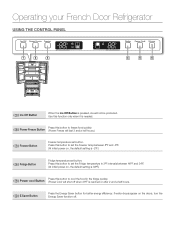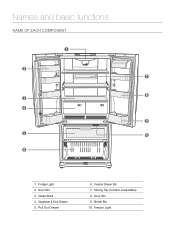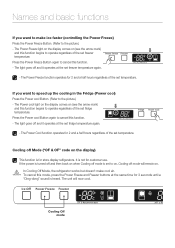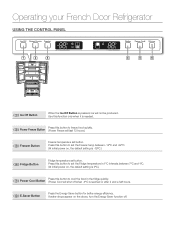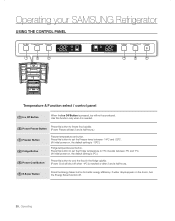Samsung RF197ACRS Support Question
Find answers below for this question about Samsung RF197ACRS.Need a Samsung RF197ACRS manual? We have 7 online manuals for this item!
Question posted by cseale on September 1st, 2015
Rf197acrs Fridge Freezer Adjustment Is From -14 To -22. I Want To Set It About -
The person who posted this question about this Samsung product did not include a detailed explanation. Please use the "Request More Information" button to the right if more details would help you to answer this question.
Current Answers
Answer #1: Posted by TommyKervz on September 2nd, 2015 12:54 AM
Your questions seems to be incomplete and not simple to understand' Please download the user manual from the link below to refer.
https://www.helpowl.com/manuals/Samsung/RF197ACRS/81254.our
Click here to repost your question with more details.
Related Samsung RF197ACRS Manual Pages
Samsung Knowledge Base Results
We have determined that the information below may contain an answer to this question. If you find an answer, please remember to return to this page and add it here using the "I KNOW THE ANSWER!" button above. It's that easy to earn points!-
SCH-I920 - How To Set Camera Settings SAMSUNG
STEP 14. Review Screen (Camera Mode only) Guideline Auto Recording Default Storage My Device My Storage Storage card Shutter sound (Camera Mode only) Camcorder Advanced Settings Adjust Advanced Settings. -
General Support
...navigation keys Press the center navigation key to adjust the ringtone volume Set desired ringtone volume, using the navigation keys Select Play (1) to set as ringtones. There are six different profiles... Call Alert Type, using the navigation keys Press the left soft key for Menu Select Settings (9) Select Profiles (1) Highlight the profile to choose the alert type sounds (Preloaded Only)... -
General Support
..., when confirming a phone number Names (3), enables or disables audio playback for names Name Settings (4), adjusts the both speed and volume of name playback. Voice dialing works well for names Note:...handset is still not recognizing your voice commands you may need to adjust the Nuance VSuite 2.0 voice recognition settings to your voice, and your phone is not confident it frequently ...
Similar Questions
How To Reset After Power Outage
how to reset after power outage
how to reset after power outage
(Posted by jeffmiddlebrook 3 years ago)
Water Is Collecting In Bottom Of Fridge
Coming Out Of Interior Back Panel?
Is drain line freezing?
Is drain line freezing?
(Posted by cfredco 11 years ago)
What Are The Settings For Temperature On Fridge/freezer?
Have no temp gauge or number to set....jsut a series of 7 lights, small to large, with large being t...
Have no temp gauge or number to set....jsut a series of 7 lights, small to large, with large being t...
(Posted by imartin 11 years ago)
Help With An American Side By Side Fridge Freezer Model Number Rs21dcns
This American style fridge freezer model rs21dcns has given problems from day one! Has anyone receiv...
This American style fridge freezer model rs21dcns has given problems from day one! Has anyone receiv...
(Posted by kingjacinta 11 years ago)