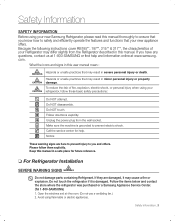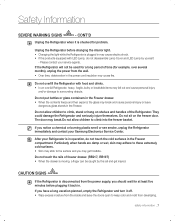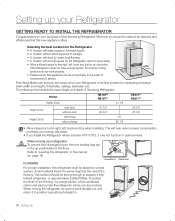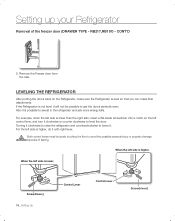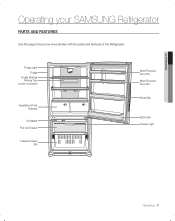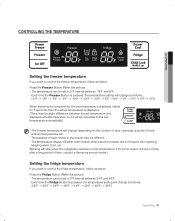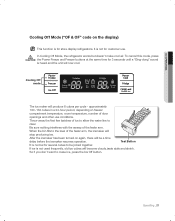Samsung RB195ACBP Support Question
Find answers below for this question about Samsung RB195ACBP.Need a Samsung RB195ACBP manual? We have 2 online manuals for this item!
Question posted by 1paulbpb on January 17th, 2023
Display Only Showing 2 Lights On Number Furthest Right
Current Answers
Answer #1: Posted by MercedesAMG on January 17th, 2023 10:37 AM
- Check the control board: Make sure that the control board is properly connected and functioning. If the control board is damaged, it may not be able to properly control the display.
- Check the sensors: Make sure that the temperature sensors are properly connected and functioning. If the sensors are damaged or not working properly, the control board may not be able to properly control the display.
- Check the wiring: Make sure that the wiring is properly connected and functioning. If the wiring is damaged or not working properly, the control board may not be able to properly control the display.
- Check the display panel: Make sure that the display panel is properly connected and functioning. If the display panel is damaged or not working properly, the control board may not be able to properly control the display.
- Power cycle the refrigerator: Unplug the refrigerator for a few minutes and then plug it back in. This may reset the control board and fix the problem.
- If none of the above steps resolves the issue, it may be a hardware problem, and you should contact the manufacturer or an authorized service center for further assistance.
Please keep in mind that troubleshooting and repairing a refrigerator can be complex and requires technical knowledge and tools, it is best to let a professional handle it.
Please respond to my effort to provide you with the best possible solution by using the "Acceptable Solution" and/or the "Helpful" buttons when the answer has proven to be helpful. Please feel free to submit further info for your question, if a solution was not provided. I appreciate the opportunity to serve you!
Answer #2: Posted by SonuKumar on January 17th, 2023 7:14 PM
please find service manual
Please respond to my effort to provide you with the best possible solution by using the "Acceptable Solution" and/or the "Helpful" buttons when the answer has proven to be helpful.
Regards,
Sonu
Your search handyman for all e-support needs!!
Related Samsung RB195ACBP Manual Pages
Samsung Knowledge Base Results
We have determined that the information below may contain an answer to this question. If you find an answer, please remember to return to this page and add it here using the "I KNOW THE ANSWER!" button above. It's that easy to earn points!-
General Support
... To A Contact On My MetroPCS SCH-A670? My Caller ID Shows The Phone Number Only, Even Though The Caller Is In My Phonebook, How Can...Saver) On My MetroPCS I Turn This Off? What Is The Flashing Light On My MetroPCS SCH-A670 And How Do I Remove It? On My...In Silent / Vibrate Mode? The Screen Contrast Or Brightness Of The Display On My MetroPCS SCH-A670? I Enter The Name In A Phonebook ... -
General Support
... Bluetooth 19: Address Book Settings 1: Speed Dial 2: Save New Contacts to Always Ask 3: View Contacts from 4: Own Number 20: Memory Status 9: Settings 1: Profiles 1: Normal 2: Silent 3: Driving 4: Meeting 5: Outdoor 6: Airplane 2: Display Settings 1: Display Settings 2: Light Settings 3: Time & Date 1: Time zone updating 2: Home Zone 3: Time 4: Date 5: Time Format 6: Date Format 4: Phone... -
General Support
...Right navigation key Select either Accept or Decline the Video Share call A "Recording Started" is displayed The recipient of the incoming call press the Options soft key then press the "Video Share End" soft key Another pop-up to share video with you will display showing...;steps below: From the standby screen, dial the number and press the key Once the call . The ...