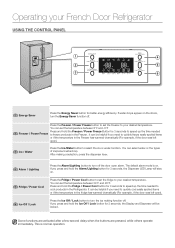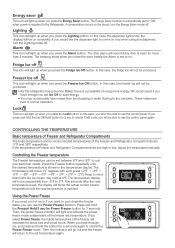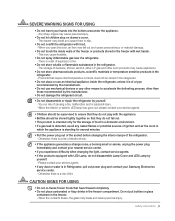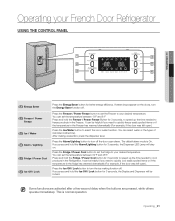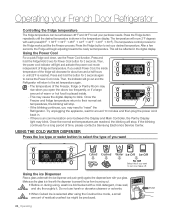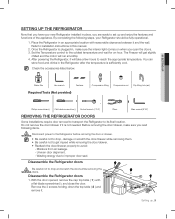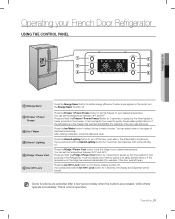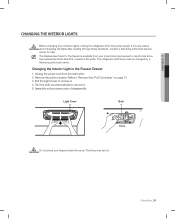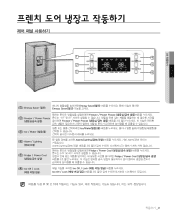Samsung RF268ABRS Support Question
Find answers below for this question about Samsung RF268ABRS.Need a Samsung RF268ABRS manual? We have 5 online manuals for this item!
Question posted by leestinson1 on August 18th, 2013
No Power At All, No Display Or Interior Lights. Fuses On Both Pcb Are Good, No T
The person who posted this question about this Samsung product did not include a detailed explanation. Please use the "Request More Information" button to the right if more details would help you to answer this question.
Current Answers
Answer #1: Posted by TommyKervz on August 18th, 2013 10:23 PM
Greetings - On the link below are below is some troubleshooting you may find useful.
http://www.partselect.com/Repair/Refrigerator/Will-Not-Start/
http://www.partselect.com/Repair/Refrigerator/Will-Not-Start/
Related Samsung RF268ABRS Manual Pages
Samsung Knowledge Base Results
We have determined that the information below may contain an answer to this question. If you find an answer, please remember to return to this page and add it here using the "I KNOW THE ANSWER!" button above. It's that easy to earn points!-
General Support
... Wake-up alarm 8.1.2: Alarm 1 8.1.3: Alarm 2 8.1.4: Alarm 3 8.1.5: Alarm 4 8.1.6: Auto power-up 8.2: Calendar 8.3: Tasks 8.4: Notes 8.5: Calculator 8.6: Tip calculator 8.7: World time 8.8: Sychronization 8.8.1:... 4.2.5.2.1: Sign up list menu 9.2.1.5: Dialing display 9.2.2: Light settings 9.2.2.1: Brightness 9.2.2.2: Backlight time 9.2.2.3: Keypad light 9.3: myFaves settings*** 9.4: Shortcut key ... -
General Support
...Tree Click here to 3: View Contacts from 4: Own Number 19: Memory Status 9: Settings 1: Profiles 1: Normal 2: Silent 3: Driving 4: Meeting 5: Outdoor 6: Airplane 2: Display Settings 1: Main Display 2: Front Display 3: Light Settings 3: Time & Blue indicate a submenu is available by 4: Properties 6: Applications 7: Other Files 8: Memory Status 8: Address Book 2: Add New Contact 1: Phone... -
General Support
... 15: Stopwatch 6: Video 1: Shop Videos 7: Other Files 8: Used Space 11: MOBILE VIDEO 12: SETTINGS 1: Quick Tips 2: Sound Profile 1: Normal 2: Silent 3: Driving 4: Outdoor 3: Display and Light 1: Wallpaper 2: Clock 3: Font Type 4: Greeting Message 5: Transition Effect 6: Brightness 7: Backlight Time 4: Time and Date 5: Phone 1: Language 2: Vibration Feedback 3: Calibration 4: QWERTY Slide Setting...
Similar Questions
Interior Light Quit. Rfg297hdrs
Does the bulb burn out all at once or is it a power problem. The interior light quit.
Does the bulb burn out all at once or is it a power problem. The interior light quit.
(Posted by aboki 9 years ago)
How To Replace Pcb Main Board On A Samsung Refrigerator Rf268abrs
(Posted by lealllesli 10 years ago)
After Opening The Door A Few Times The Interior Lights Won't Turn On.
I have a new refrigerator and the interior lights won't come on after opening the door a few times. ...
I have a new refrigerator and the interior lights won't come on after opening the door a few times. ...
(Posted by kleannwood 12 years ago)
My Fridge Is 1 Day Old. The Light Is Out Already In The Fridge Part. Why?
(Posted by sherlychun 12 years ago)