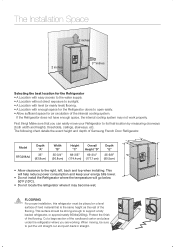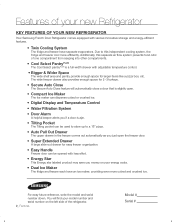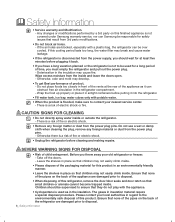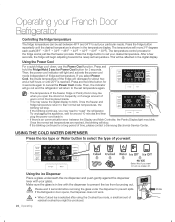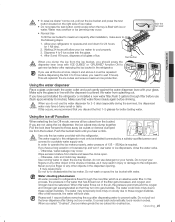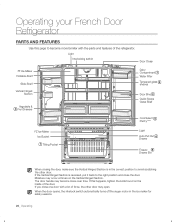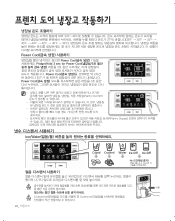Samsung RFG298AARS Support Question
Find answers below for this question about Samsung RFG298AARS.Need a Samsung RFG298AARS manual? We have 4 online manuals for this item!
Question posted by julieabccompany on November 9th, 2012
Quit Cooling Display Show Of Of
The person who posted this question about this Samsung product did not include a detailed explanation. Please use the "Request More Information" button to the right if more details would help you to answer this question.
Current Answers
Related Samsung RFG298AARS Manual Pages
Samsung Knowledge Base Results
We have determined that the information below may contain an answer to this question. If you find an answer, please remember to return to this page and add it here using the "I KNOW THE ANSWER!" button above. It's that easy to earn points!-
General Support
...more information on the word selection list. NOTE: It is not possible to re-add it will display "cool" Also T9 may have a menu option to the words used word matching the key sequence... 2-6-6-5 is entered. first. But if the word "cool" (which has the same key sequence) is used more key presses! Some items that ... -
General Support
...but wake up to about 54°C, that offer the ultimate cooling experience. How to SAMSUNG's biosleep. Cooling Performance Ton 1.5 Ton (W) 4,800 Refrigerant Type R22 Bio Sleep Mode Moisture Removal (Pts / hr) ... Tropical Rotary (UTR Plus TM) Air Diflection 4-way Memory Restart Fluorescent Remote Control Display Type 88-Segment Night Glo Remote Buttons Air Direction Control (Up/Down) Manual Net... -
General Support
... Sort By 7.2.1.2.4.2 Properties 7.2.1.3 Samsung Tune 7.2.1.4 Midnight 7.2.1.5 Dream 7.2.1.6 Cool Breeze 7.2.1.7 Classic Bell 7.2.1.8 City Lights 7.2.1.9 Chill 7.2.1.10 Beep ... 7.6.3.6 Auto Power-up List Menu 9.2.4 Light Settings 9.2.4.1 Brightness 9.2.4.2 Backlight Time 9.2.5 Dialing Display 9.2.5.1 Font Type 9.2.5.2 Font Size 9.2.5.3 Font Color 9.2.5.4 Background Color 9.2.6 Greeting Message 9.3 ...
Similar Questions
Samsung Rfg298aars Refrigarator Not Cooling Or Freezing
Error code h8 and a error code of 46 what do this codes mean
Error code h8 and a error code of 46 what do this codes mean
(Posted by Cyfern1965 7 years ago)
Refrigerator Have Beeping Sound And Not Cooling The Refrigerator Side
(Posted by elynolasco 10 years ago)
Rfg298aars Display Not Working After Power Outage
88 88 Or 88 A8
(Posted by bsmith3 11 years ago)
Samsung Frig Rb1955vqxaa Quits Cooling Cycling Power Helps! Why?
SAMSUNG FRIG WARMS UP, IFI UNPLUG IT & REPLUG IT IN IT STARTS WORKING AGAIN. THAT HAS TO BE DONE...
SAMSUNG FRIG WARMS UP, IFI UNPLUG IT & REPLUG IT IN IT STARTS WORKING AGAIN. THAT HAS TO BE DONE...
(Posted by qualitywasherservice 11 years ago)