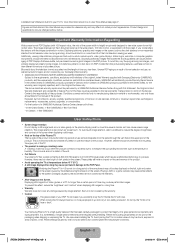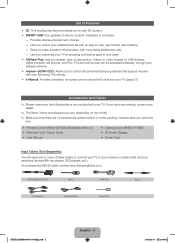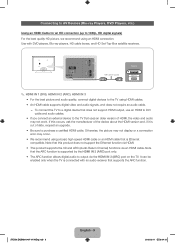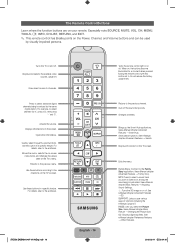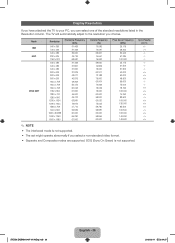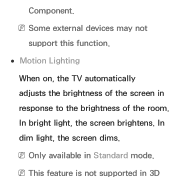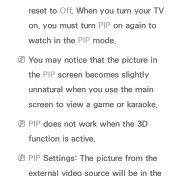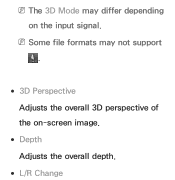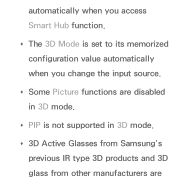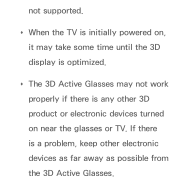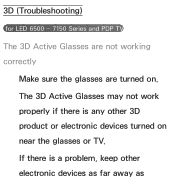Samsung PN64E550D1FXZA Support Question
Find answers below for this question about Samsung PN64E550D1FXZA.Need a Samsung PN64E550D1FXZA manual? We have 3 online manuals for this item!
Question posted by Boxcanyon1851 on November 23rd, 2012
Will This Sync With The Ps3 3d Glasses?
Will the Sony PS3 3d glasses work with this tv?
Current Answers
Related Samsung PN64E550D1FXZA Manual Pages
Samsung Knowledge Base Results
We have determined that the information below may contain an answer to this question. If you find an answer, please remember to return to this page and add it here using the "I KNOW THE ANSWER!" button above. It's that easy to earn points!-
General Support
One or two defective pixels out of the TV screen If you are having a serious problem with defective pixels, gather the information listed ...then, if you Plasma TV, Note: If you want to view the warranty statement for you have only a few defective pixels, service is normal. With that said, what we do about a Plasma TV with defective pixels depends on a typical Plasma television is not an option... -
General Support
... Series - Note: Models made after 2008 do not have a new feature called MediaPlay. 2008 LCD Plasma DLP 5 Series - Wiselink LN-T466F 2006 HL-S4266W HL-S4666W HL-S7178W HL-S5679W HL-S5086W... Other - To see if your television has Wiselink or Wiselink Pro, find your TV's model number is not listed, it does not have Wiselink. Does My TV Have The Wiselink Feature? Wiselink LN40A630M1FXZA... -
How To Convert 2D Content To 3D SAMSUNG
Select the Picture menu. 3D. 3D mode. Power on your 3D glasses. How To Perform A Self Diagnosis 33813. Some scenes may not appear as 3-dimensional as other scenes. MENU button. How To Use Samsung Recovery Solution 4 Content Feedback Q1. submit Please select answers for all of questions ok Product : Televisions > The TV will vary between sources...
Similar Questions
How To Purchase 3d Glass For Samsung Tv Pn50c490b3d3dxza
I did purchase a compatible 3D glass for samsung TV PN50C490B3DXZA from ebay but it didn't work. I n...
I did purchase a compatible 3D glass for samsung TV PN50C490B3DXZA from ebay but it didn't work. I n...
(Posted by markchang0156 7 years ago)
Samsung. Pn42a450p1dxza Plasma Television Sound But No Picture
I would like to know what diagnostics I can do to tell which part I need
I would like to know what diagnostics I can do to tell which part I need
(Posted by dcharris812 8 years ago)
Pn64e550d1fxza Troubleshooting
My Tv Turns On And Off By Itself But It Wont Stay On It All ... Even If Turn On By The Switch Under ...
My Tv Turns On And Off By Itself But It Wont Stay On It All ... Even If Turn On By The Switch Under ...
(Posted by Anonymous-121528 10 years ago)