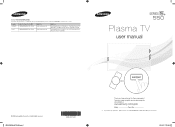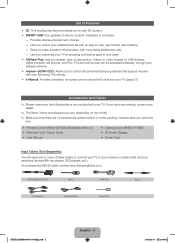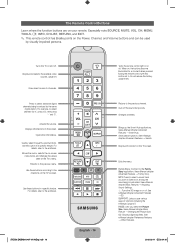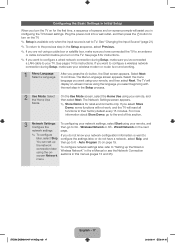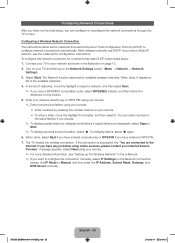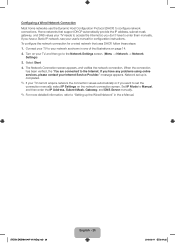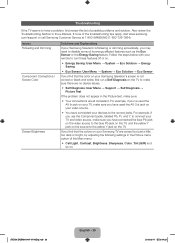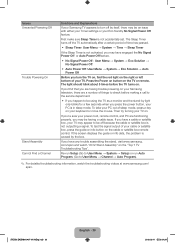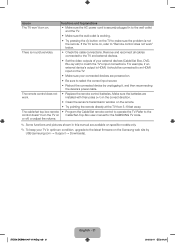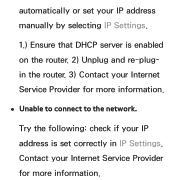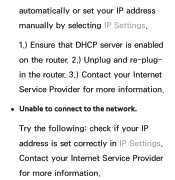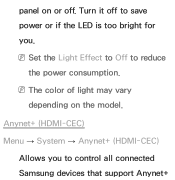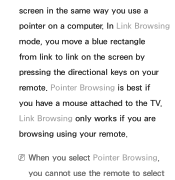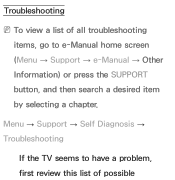Samsung PN64E550D1FXZA Support and Manuals
Get Help and Manuals for this Samsung item

View All Support Options Below
Free Samsung PN64E550D1FXZA manuals!
Problems with Samsung PN64E550D1FXZA?
Ask a Question
Free Samsung PN64E550D1FXZA manuals!
Problems with Samsung PN64E550D1FXZA?
Ask a Question
Most Recent Samsung PN64E550D1FXZA Questions
Tv Went Dead After 3 Years
(Posted by mycanoli49 8 years ago)
My Tv Turns Off By Itself. Turns Back On By Itself. This Time It Didn't Turn Bac
How do I fix thiS?
How do I fix thiS?
(Posted by Bennie1971 9 years ago)
Tv Won't Turn Back On
This happened a year and a half ago. TELETECH had to come out and fix this. They said it was a minor...
This happened a year and a half ago. TELETECH had to come out and fix this. They said it was a minor...
(Posted by Bennie1971 9 years ago)
Pn64e550d1fxza Turns On And Off
(Posted by Freddie12345 9 years ago)
Pn64e550d1fxza Troubleshooting
My Tv Turns On And Off By Itself But It Wont Stay On It All ... Even If Turn On By The Switch Under ...
My Tv Turns On And Off By Itself But It Wont Stay On It All ... Even If Turn On By The Switch Under ...
(Posted by Anonymous-121528 10 years ago)
Popular Samsung PN64E550D1FXZA Manual Pages
Samsung PN64E550D1FXZA Reviews
We have not received any reviews for Samsung yet.