Samsung P63FP - 63" - Plasma Monitor Support and Manuals
Get Help and Manuals for this Samsung item
This item is in your list!

View All Support Options Below
Free Samsung P63FP manuals!
Problems with Samsung P63FP?
Ask a Question
Free Samsung P63FP manuals!
Problems with Samsung P63FP?
Ask a Question
Popular Samsung P63FP Manual Pages
Quick Guide (ENGLISH) - Page 3


Manuals
Introduction PDP Display
Quick Setup Guide
Warranty Card
(Not available in all locations)
Cables
User's Guide
Power Cord Others
Remote Control
Batteries (AAA X 2)
(Not available in all locations)
Ferrite Core for Power Cord
Sold separately
D-Sub Cable
DVI Cable
Wall Mount KIT
Semi Stand KIT
BNC Cable
BNC to RCA Adaptor Jack
(Applicable to the model only...
Quick Guide (ENGLISH) - Page 14
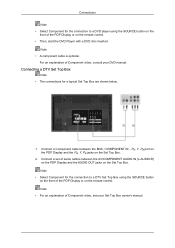
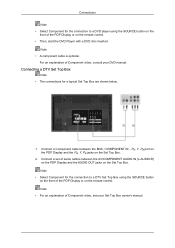
... • A component cable is optional. For an explanation of Component video, consult your Set Top Box owner's manual. Connections
Note • Select Component for the connection to a DTV Set Top Box using the SOURCE button on the
front of the PDP Display or on the remote control. • Then, start the DVD Player with...
Quick Guide (ENGLISH) - Page 17
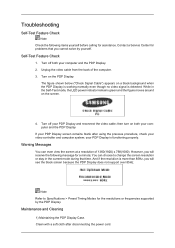
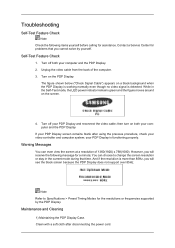
...that you cannot solve by the PDP Display. Contact a Service Center for problems that time. Turn off both your computer and the PDP Display
If your PDP Display screen remains blank after ...moves around on both your PDP Display is more than 85Hz, you will see the black screen because the PDP Display does not support over 85Hz.
Troubleshooting
Self-Test Feature Check
Note...
User Manual (ENGLISH) - Page 10
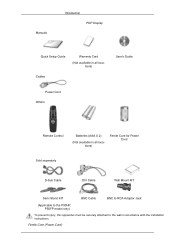
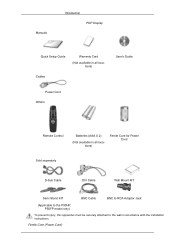
Manuals
Introduction PDP Display
Quick Setup Guide
Warranty Card
(Not available in all locations)
Cables
User's Guide
Power Cord Others
Remote Control
Batteries (AAA X 2)
(Not available in all locations)
Ferrite Core for Power Cord
Sold separately
D-Sub Cable
DVI Cable
Wall Mount KIT
Semi Stand KIT
BNC Cable
BNC to RCA Adaptor Jack
(Applicable to the model only...
User Manual (ENGLISH) - Page 32


... explanation of Component video, consult your Set Top Box owner's manual. Connecting a DTV Set Top Box
Note • The connections for a typical Set Top Box are shown below.
1. Connect a Component cable between the AV/COMPONENT AUDIO IN [L-AUDIO-R] on the PDP Display and the AUDIO OUT jacks on the Set Top Box. PR, Y, PB port on...
User Manual (ENGLISH) - Page 81
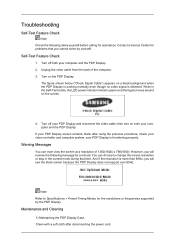
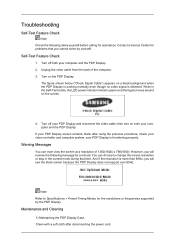
... figure moves around on the PDP Display. Warning Messages
You can choose to Specifications > Preset Timing Modes for assistance. And if the resolution is more than 85Hz, you cannot solve by the PDP Display.
Troubleshooting
Self-Test Feature Check
Note Check the following message for a minute; Contact a Service Center for problems that time. Unplug the video...
User Manual (ENGLISH) - Page 82


... Installation (PC Mode)
Note
Problems related to the PDP Display installation and their solutions.
If you do need assistance, please call the phone number on the Information section or contact your dealer.
1. Check List
Note
• The following table lists possible problems and their solutions are properly connected to reinstall the Adaptor (video) driver.
Troubleshooting...
User Manual (ENGLISH) - Page 89


... most cases, the PDP Display installation will provide the best operating conditions and PDP Display settings. This is not needed, or when leaving it is not from bad quality and you press a key on any problems.
For example, the number of PDP sub pixels contained in power management system called PowerSaver. Note
Design and specifications are 3,133...
User Manual (ENGLISH) - Page 94


... Screen Pixel function - Apply the Screen Scroll function on instruction guide. Select method
• Instruction Guide : OSD Menu -> Set Up -> Safety Screen -> Screen Scroll • Time Interval : 1 ~ 10 hours ( Recommend : 1 ) • Time Period : 1 ~ 5 second ( Recommend : 5 ) Note ( Please check CD's User Guide at "OSD Function", some model's will be limited based on Product
• Apply...
User Manual (ENGLISH) - Page 95


... ( Recommend : 50 ) Note ( Please check CD's User Guide at "OSD Function", some model's will not available. ) Apply the Screen Erasing function on Product • Apply the Screen Erasing function - Select method
• Instruction Guide : OSD Menu -> Set Up -> Safety Screen -> Eraser Select method
• Instruction Guide : OSD Menu -> Set Up -> Safety Screen -> Pixel • Time Interval...
User Manual (ENGLISH) - Page 34


... with a DVD disc inserted. • A component cable is optional. • For an explanation of audio cables between the AV/COMPONENT AUDIO IN [L-AUDIO-R] on the PDP Display and the AUDIO OUT jacks on the Set Top Box.
2. Connect a set of Component video, consult your DVD manual.
User Manual (ENGLISH) - Page 88
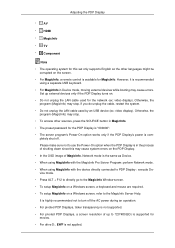
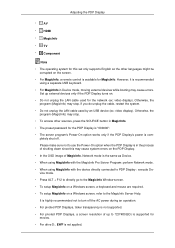
... mode. • When using a separate USB keyboard. • For MagicInfo in MagicInfo. • The preset password for the PDP Display is "000000". • The server program's Power-On option works only if the PDP Display's power is com- Set up to 720*480(SD) is supported for movies. • For drive D:, EWF is not applied.
User Manual (ENGLISH) - Page 101


...
You can choose to Specifications > Preset Timing Modes for problems that time. You can even view the screen at a resolution of the computer. 3. However, you will receive the following items yourself before calling for a minute; Contact a Service Center for the resolutions or frequencies supported by yourself. Self-Test Feature Check
1. Troubleshooting
Self-Test Feature Check...
User Manual (ENGLISH) - Page 114


... a Screen Saver program when you are not using it. Select method
• Instruction Guide : OSD Menu -> Set Up -> Safety Screen -> Screen Scroll • Time Interval : 1 ~ 10 hours ( Recommend : 1 ) • Time Period : 1 ~ 5 second ( Recommend : 5 ) Note ( Please check CD's User Guide at "OSD Function", some model's will be limited based on Product
• Apply the Screen Scroll function...
User Manual (ENGLISH) - Page 115


... with Black Color move with erasing the display
- Select method
• Instruction Guide : OSD Menu -> Set Up -> Safety Screen -> Bar • Time Interval : 1 ~ 10 hours ( Recommend : 1 ) • Time Period : 10 ~ 50 second ( Recommend : 50 ) Note ( Please check CD's User Guide at "OSD Function", some model's will not available. ) Apply the Screen Erasing function on Product •...
Samsung P63FP Reviews
Do you have an experience with the Samsung P63FP that you would like to share?
Earn 750 points for your review!
We have not received any reviews for Samsung yet.
Earn 750 points for your review!
