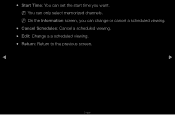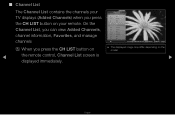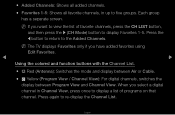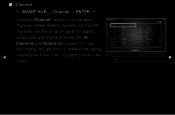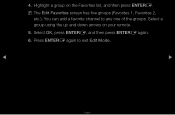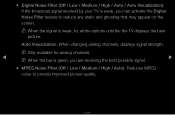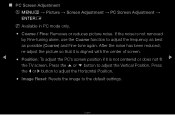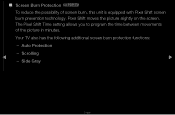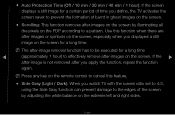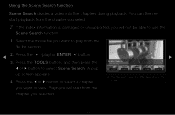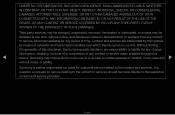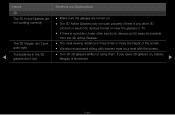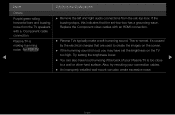Samsung PN64D8000 Support Question
Find answers below for this question about Samsung PN64D8000.Need a Samsung PN64D8000 manual? We have 1 online manual for this item!
Question posted by ronengel79 on November 27th, 2011
Damaged Plazma Screen
is it possible to replace just the screen on a plazma tv
Current Answers
Related Samsung PN64D8000 Manual Pages
Samsung Knowledge Base Results
We have determined that the information below may contain an answer to this question. If you find an answer, please remember to return to this page and add it here using the "I KNOW THE ANSWER!" button above. It's that easy to earn points!-
General Support
...borders on the top and bottom, or on your LCD TV for an extended period of screen burn in . Make sure you have black bars, black borders, etc. in damage is , a picture that it turns off if... for "How To Change The Aspect Ratio On Your TV" Although much less susceptible than Plasma TVs, LCD TVs are using your TV to leave your PC unattended for long periods of time, or... -
General Support
... on a typical Plasma television is not an option. With that said, what we do about a Plasma TV with defective pixels, gather the information listed above, and then click here to 1.1 million pixels on : The number of defective pixels The location of the defective pixels The color The size of the TV screen If you Plasma TV, What Is... -
General Support
... if your television has Wiselink or Wiselink Pro, find your TV's model number is not listed, it does not have Wiselink. Note: Models made after 2008 do not have a new feature called MediaPlay. 2008 LCD Plasma DLP 5...-S6186W HL-S5087W HL-S5687W HL-S6187W HL-S5088W HL-S5688W HL-S6188W 9 Series - If your TV's model number in the table below. Wiselink LN-T4071F FP-T6374 HL-T5076S LN-T4671F HL-T5676S ...
Similar Questions
Samsung. Pn42a450p1dxza Plasma Television Sound But No Picture
I would like to know what diagnostics I can do to tell which part I need
I would like to know what diagnostics I can do to tell which part I need
(Posted by dcharris812 8 years ago)
Hpt4264 42 Inch Plasma Samsung Clicking How To Replace Power Supply
(Posted by lynnmpwolf 9 years ago)
How To Set Up Pip On The Samsung Plasma Pn64d8000
(Posted by kindujavier 9 years ago)
Pn64d8000 Cycles Power Occasionally?
My PN64D8000 will randomly restart itself on occasion, any ideas on what is going on?
My PN64D8000 will randomly restart itself on occasion, any ideas on what is going on?
(Posted by DeereGeff 11 years ago)