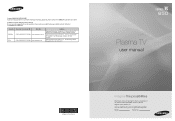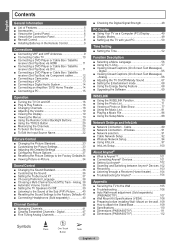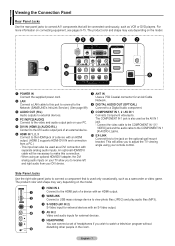Samsung PN50A650 Support Question
Find answers below for this question about Samsung PN50A650 - 50" Plasma TV.Need a Samsung PN50A650 manual? We have 7 online manuals for this item!
Question posted by annieversaire on August 24th, 2012
Front Frame
how much cost a front frame for a plasma pn50a650t1fxzc version kw02, and where can i buy one. thank you.
Current Answers
Related Samsung PN50A650 Manual Pages
Samsung Knowledge Base Results
We have determined that the information below may contain an answer to this question. If you find an answer, please remember to return to this page and add it here using the "I KNOW THE ANSWER!" button above. It's that easy to earn points!-
General Support
... and Plasma TVs that the LCD TV firmware updates listed on these linked pages do not address the triple ball effect problem. See the illustration below the Enter button. Click for information on the LCD TV firmware updates for 2007 models. Select the word On. How Can I Find Out What Firmware Version My TV Has... -
General Support
...If you do, you removed the stickers from your TV and have adhesive residue remaining, for this purpose. Clean the frame of ScreenClean screen cleaning solution or similar screen cleaner.... cleaning fluids, wax, or chemicals except as possible. clean your television correctly, follow these steps: Unplug your Plasma TV with a microfiber cloth that does not work, spray ScreenClean or another... -
General Support
... if your television has Wiselink or Wiselink Pro, find your TV's model number is not listed, it does not have Wiselink. Wiselink LN-S4096D LN-S4689D There are two versions of Wiselink available, Wiselink and Wiselink Pro. Note: Models made after 2008 do not have a new feature called MediaPlay. 2008 LCD Plasma DLP 5 Series...
Similar Questions
What's The Length And Size Screw Do I Need For My Tv Stand On A 50' Plasma
what's the length and size of screws I need for a Samsung plasma 50 inch TV model number PN 50A550S1...
what's the length and size of screws I need for a Samsung plasma 50 inch TV model number PN 50A550S1...
(Posted by Anonymous-159589 7 years ago)
Type Of Power Capacitors Required For Samsung 50' Plasma Tv, Model Pn50a55081f?
(Posted by ab1234 9 years ago)
Where Can I Buy A Y Sustain Board For A Samsung 50 Plasma Tv Model Hp T5054?
(Posted by jytsq 10 years ago)
Broken Picture Frame
my tv front glass ok but inside glass is broken so if i on tv no picture come volume and change chen...
my tv front glass ok but inside glass is broken so if i on tv no picture come volume and change chen...
(Posted by jyotihetal 12 years ago)
Front Picture Frame Warped, And Glass Dropped Down About 1 Inch.
The picture frame around the set warped on the bottom, and the glass piece covering picture monitor ...
The picture frame around the set warped on the bottom, and the glass piece covering picture monitor ...
(Posted by namriverrat 13 years ago)