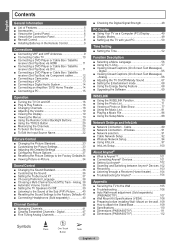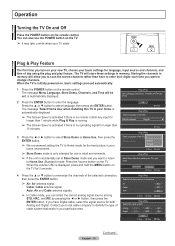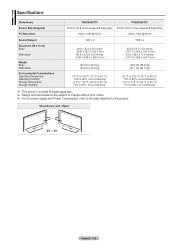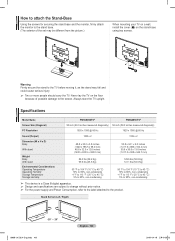Samsung PN50A650 Support Question
Find answers below for this question about Samsung PN50A650 - 50" Plasma TV.Need a Samsung PN50A650 manual? We have 7 online manuals for this item!
Question posted by namriverrat on December 22nd, 2010
Front Picture Frame Warped, And Glass Dropped Down About 1 Inch.
The picture frame around the set warped on the bottom, and the glass piece covering picture monitor or tube dropped down about 1 inch. This feature is called the touch of color feature I believe
Current Answers
Related Samsung PN50A650 Manual Pages
Samsung Knowledge Base Results
We have determined that the information below may contain an answer to this question. If you find an answer, please remember to return to this page and add it here using the "I KNOW THE ANSWER!" button above. It's that easy to earn points!-
General Support
... card or video chip set driver from the drop down list under Appearance and Personalization, click Adjust Screen Resolution. Size Optimum Resolution 15 to 16 inches 1024x768 17 to 19 inches 1280x1024 20 to 23 inches 1600x1200 24 to the desired resolution. Monitor Size Optimum Resolution 19 inches 1440x900 20 to 22 inches 1680x1050 30 inches 2560x1600 Dual Link... -
General Support
... Excel Mobile OneNote Mobile PowerPoint Mobile Word Mobile Calendar Contacts Messaging Opera Browser Phone Programs Games ActiveSync Calculator Call Log Camera Clock Connected Home Digital Frame Easy Settings FM Radio File Explorer Internet Explorer Main Menu Phone Book Message Internet Touch Player Media Albums VZ Navigator Visual Voice Mail Mobile IM VZApp Zone Progarms... -
General Support
... in place Close the memory card socket cover From the home screen, touch Menu Touch Multimedia Touch My Images Touch the desired image to view it Touch More then touch either Contacts, Group or Recent Calls Touch each desired Video to check their box(es) and touch Add then touch Next Touch Subject Touch the drop down arrow in the top right corner...
Similar Questions
What's The Length And Size Screw Do I Need For My Tv Stand On A 50' Plasma
what's the length and size of screws I need for a Samsung plasma 50 inch TV model number PN 50A550S1...
what's the length and size of screws I need for a Samsung plasma 50 inch TV model number PN 50A550S1...
(Posted by Anonymous-159589 7 years ago)
Front Frame
how much cost a front frame for a plasma pn50a650t1fxzc version kw02, and where can i buy one. thank...
how much cost a front frame for a plasma pn50a650t1fxzc version kw02, and where can i buy one. thank...
(Posted by annieversaire 11 years ago)
My Picture Keeps Going Out. It`s A Bunch Of Colored Lines When It Goes Out.
it shows fine when the picture does show
it shows fine when the picture does show
(Posted by apa21us 11 years ago)
50' Plasma Hpt5054-no Picture But Has Sound-checked All Connections
Watching TV and suddenly the picture goes out. It has sound but no picture. Checked all connections ...
Watching TV and suddenly the picture goes out. It has sound but no picture. Checked all connections ...
(Posted by davidwoolrich 12 years ago)
Broken Picture Frame
my tv front glass ok but inside glass is broken so if i on tv no picture come volume and change chen...
my tv front glass ok but inside glass is broken so if i on tv no picture come volume and change chen...
(Posted by jyotihetal 12 years ago)